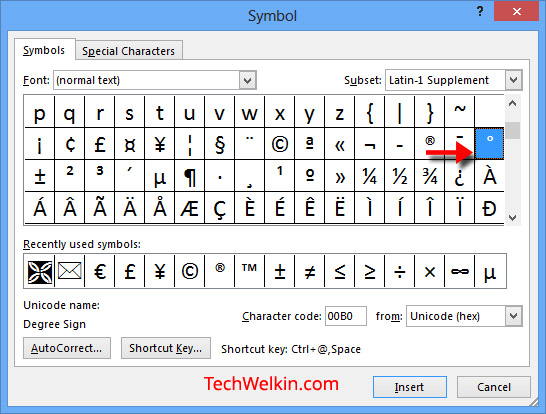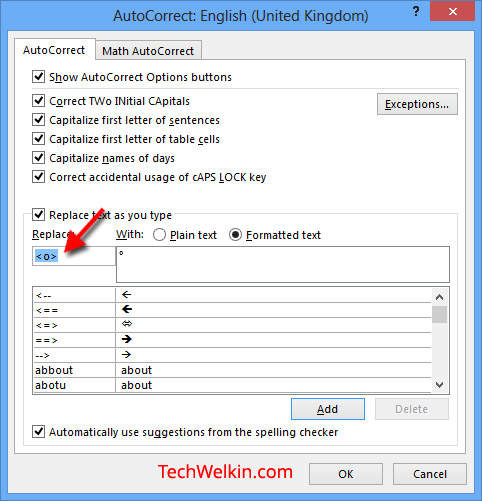Type Degree Symbol in MS Word
There are several methods of typing degree symbol in MS Word. This symbol can either be typed with keyboard or inserted as a symbol. I would recommend that you learn the keyboard method because it works quick and save you time while working in MS Word.
Method 1: The easiest method of typing degree symbol in MS Word is to use the key combination of [email protected] and then press space bar. Following is the sequence of pressing keys to get degree symbol:
Method 2: You can also use the Alt key method to type this symbol. Press Alt, hold it down and then type 0176 on your Numeric Pad (also known as Numpad). Please note that you must type 0176 on Numpad and not on the regular number keys that run across the keyboard.
Method 3: This method is called the Alt+x method. In this method you type the Unicode of the desired symbol and then press Alt+x to get it.
So, to type degree symbol, type 00B0 and then press Alt+x. Voila! the code 00B0 will be instantly replaced by a neat tiny degree symbol,
Caveat: With this method, however, you need to be a bit careful. Technically, there should not be any space between the number and degree symbol (i.e. 45° is correct but 45 ° is wrong). This lack of space may bring wrong results. For example, if you want to type 45°, you’ll type as below:
4500B0
Now if you will press Alt+x, MS Word will decipher the whole 4500B0 as the Unicode and therefore it will not type the degree symbol.
The solution to this problem is that you give a space between 45 and the Unicode and once the degree symbol is typed, then you remove the space.
Method 4: You can insert the degree symbol in your document from the extensive symbols list provided by MS word.
Method 5: You can use the AutoCorrect feature of MS Word. This feature allows you to set a key sequence for quickly inserting a symbol. For example, if you will type
Unicode for degree symbol is U+00B0 HTML code for degree symbol is ° or °
There are separate symbols for degree Celsius and degree Fahrenheit:
Unicode for degree Celsius symbol (℃) is U+2103. For this symbol, the HTML code is ℃ HTML code for degree Fahrenheit symbol (℉) is U+2109. For this symbol, the HTML code is ℉
I hope this information was useful for you and now you will not have any problem in typing degree symbol. Lately, I have written a few articles on typing symbols (e.g. Indian rupee symbol, copyright symbol etc.) Should you have any question regarding how to type degree symbol, please fee free to ask me through the comments section of this article. I will try my best to help you. Thank you for using TechWelkin!