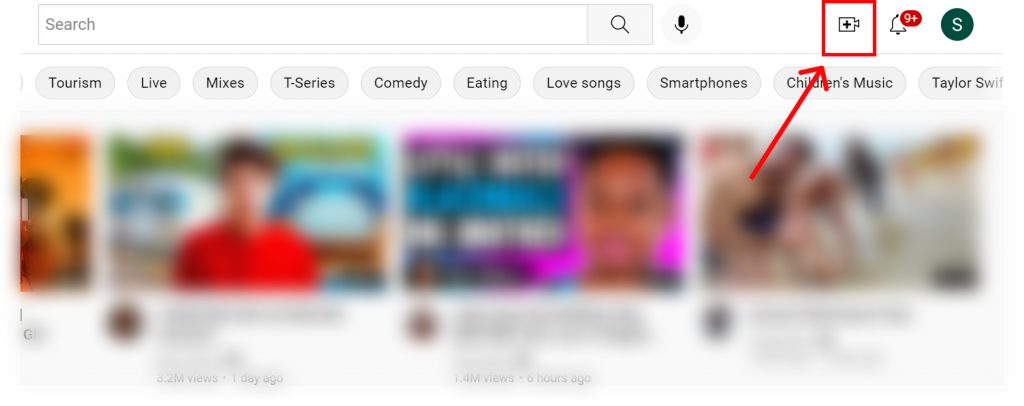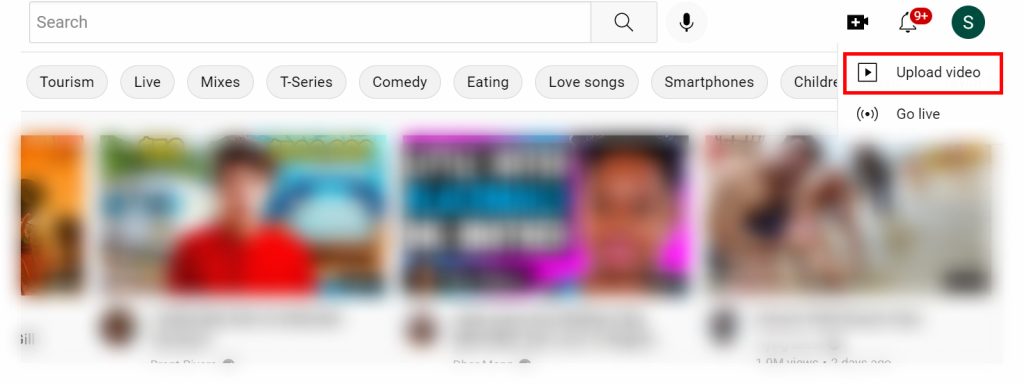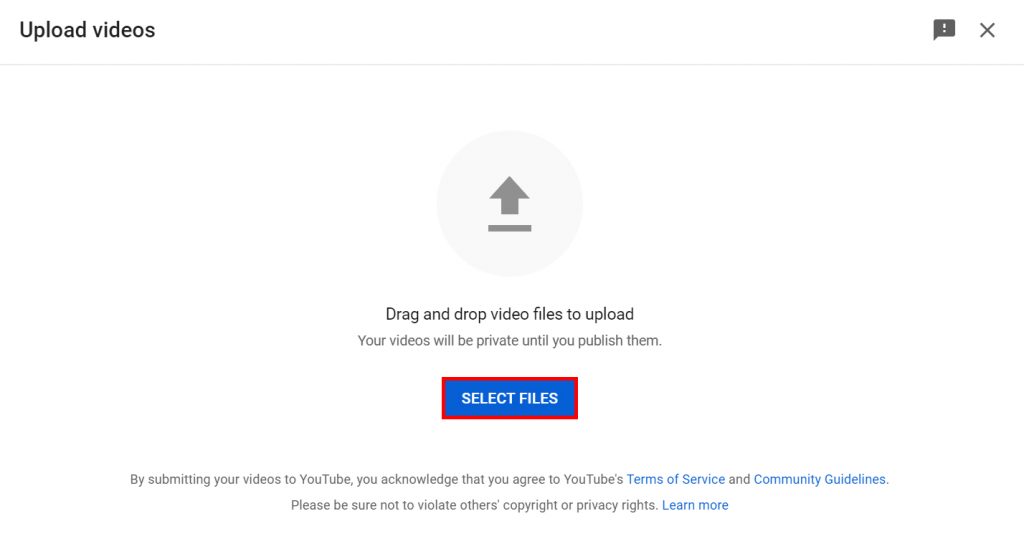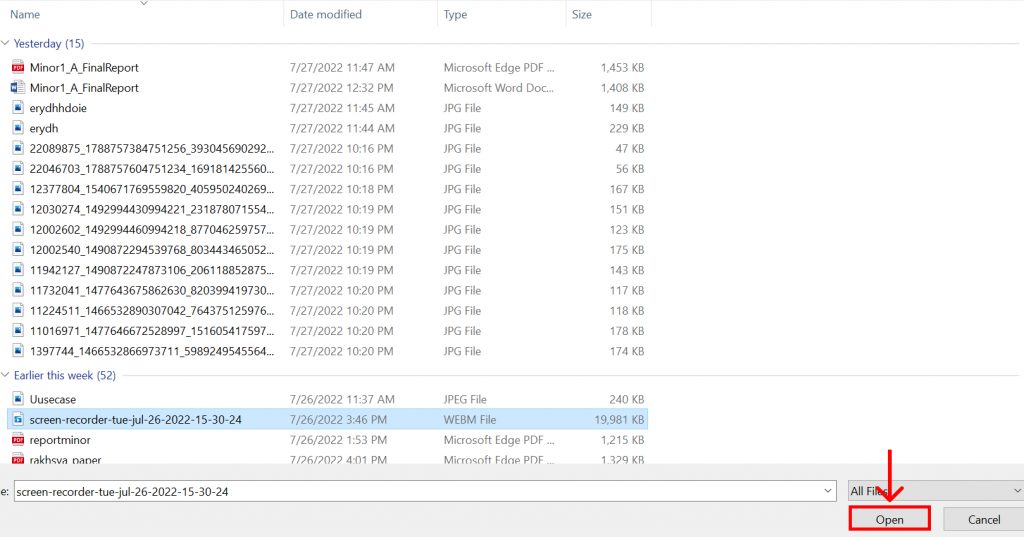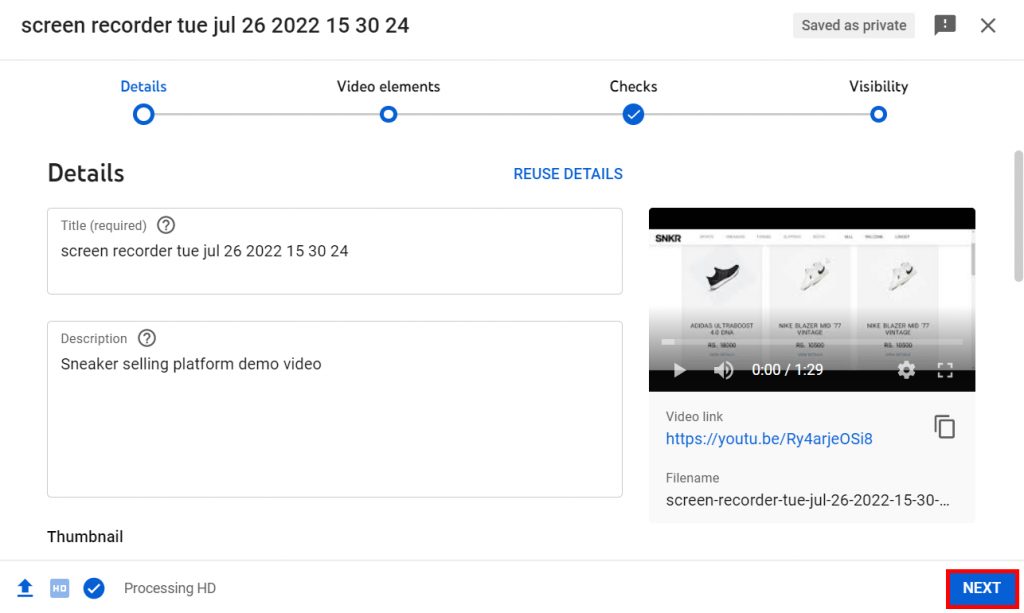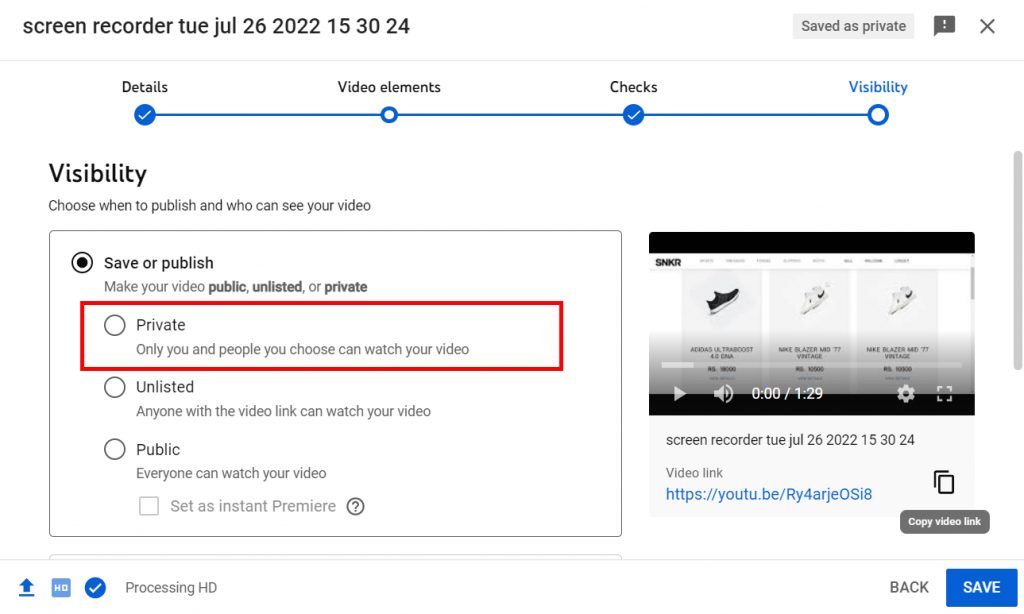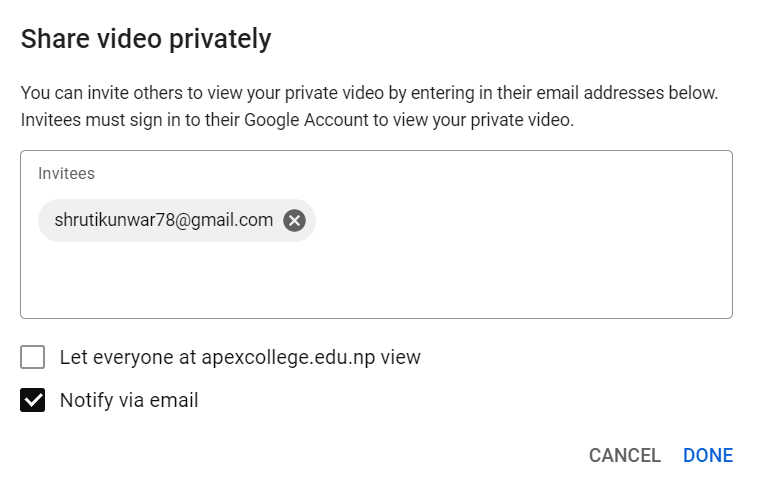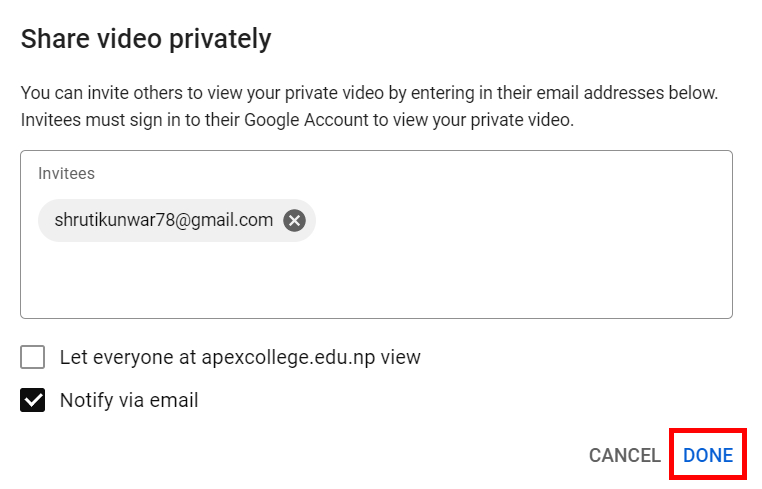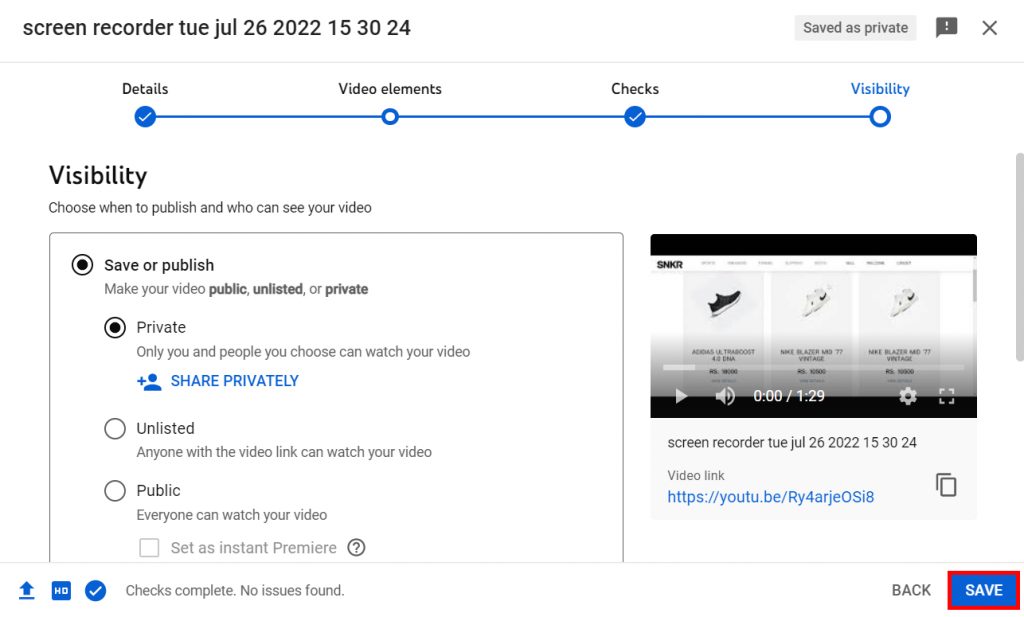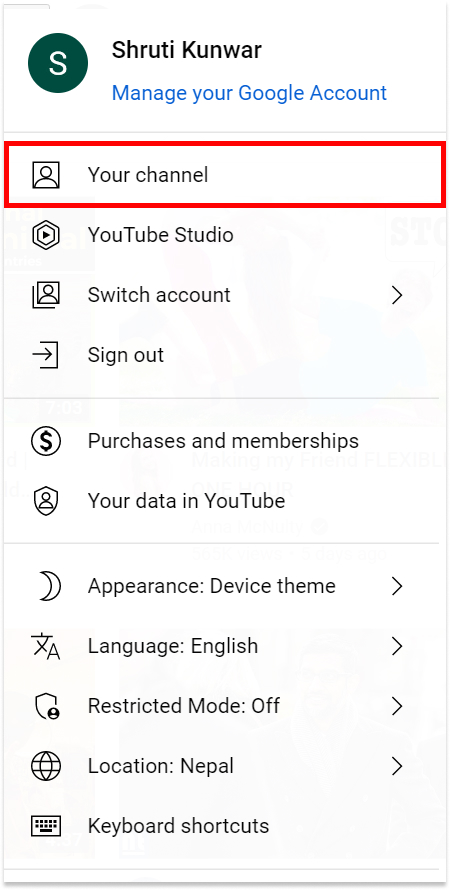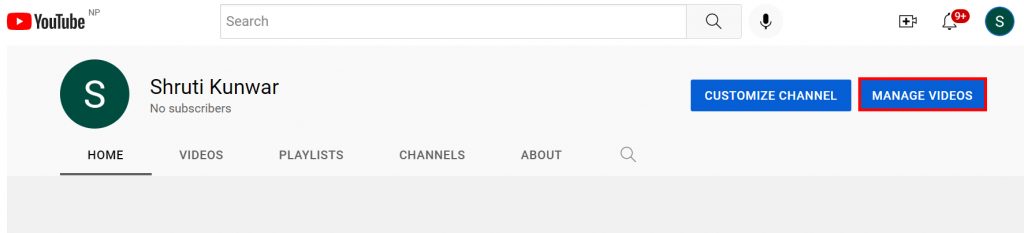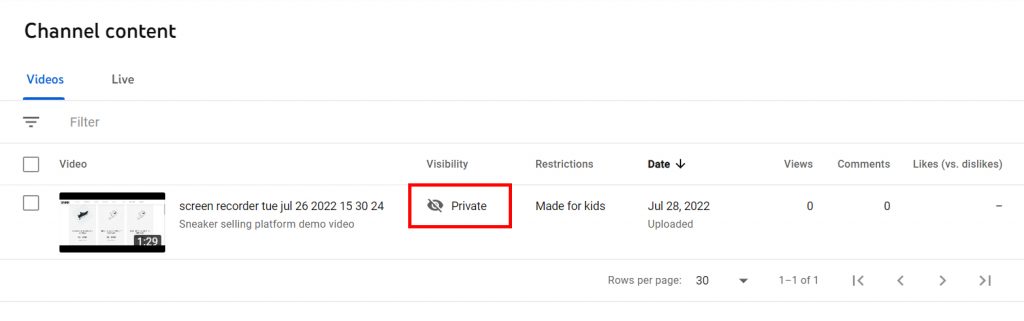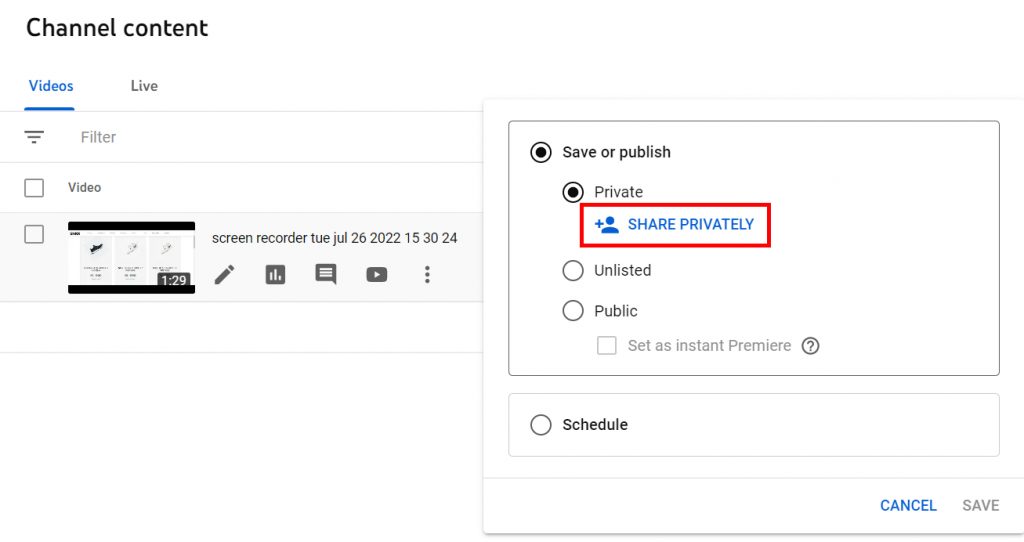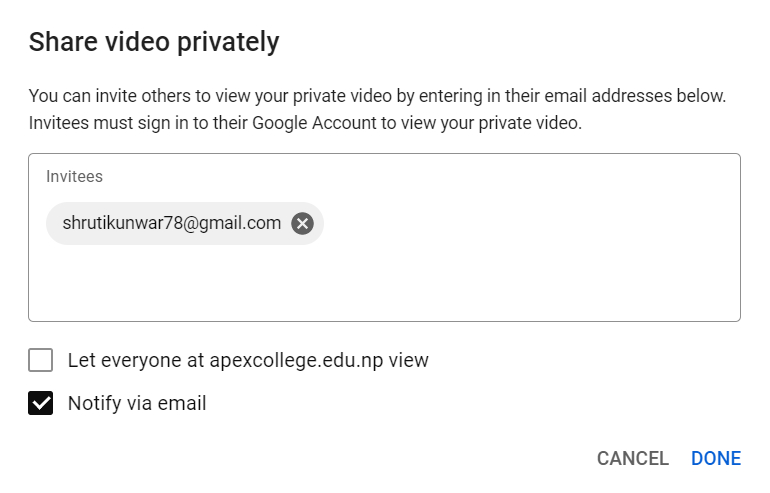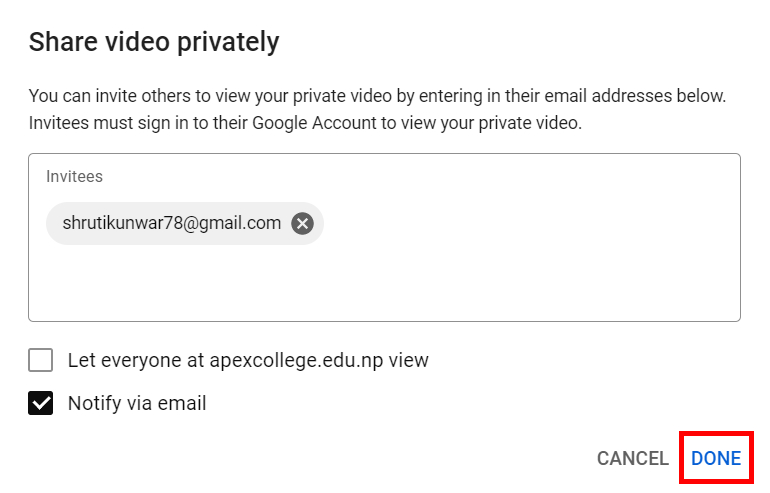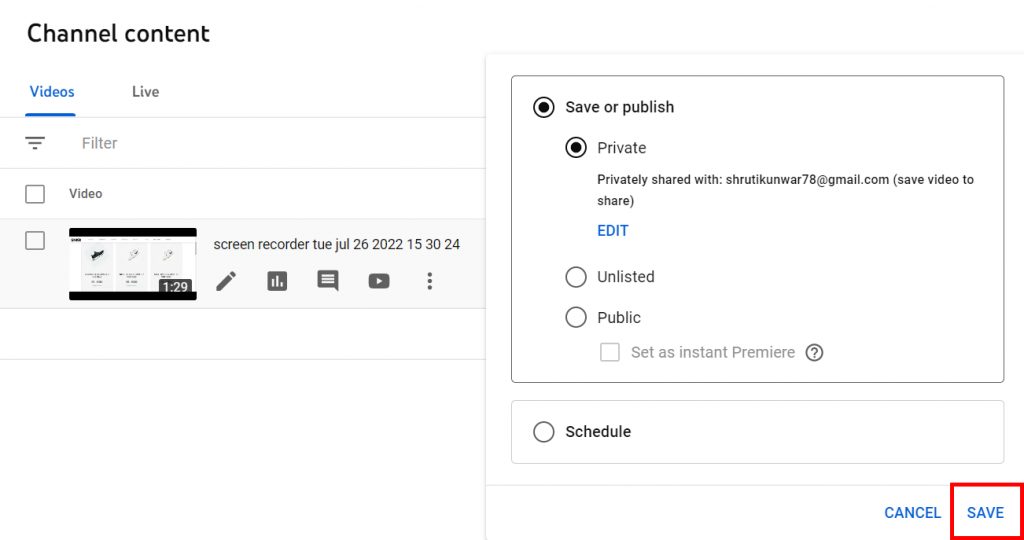However, there is still a feature that allows you to share those private videos with some people you would want to by using their email addresses. You can mail your friends and provide them with access to view your privately shared videos on YouTube. If you are unaware of how to share a private YouTube video, worry no more because, with this article, we have you covered.
How to Share a Private YouTube Video?
To share a private YouTube video, you must remember that you can only do so using the recipient’s email address and that this can only be done using the web version of YouTube i.e. you cannot do this using your phones. You can share a private video on YouTube by following the given steps:
1. Open YouTube and log into your account.
2. Click on the ‘Create icon’.
3. Select ‘Upload Video’ option.
4. Drag and drop the video or, click on ‘Select files’ to upload a video.
5. Select the file you wish to upload and hit ‘Open’.
6. Once the video loads, add a title, and description of your choice and click on ‘Next’ till the visibility option appears.
7. In the visibility section, choose ‘Private’ option.
8. Click on ‘Share Privately’.
9. Type in the email address of the people you want to share the video with and select ‘Notify via email’ option.
10. Select ‘Done’.
11. Hit on ‘Save’.
The person whose email address you had entered will now be notified about the video and can view it. In this way. You can share a private YouTube video.
How to Share a Private YouTube Video Directly?
If you had already uploaded a private video previously and later on wanted to share it, you can do so. No matter how long you have had a video saved private, you can always share it with people using their email addresses easily. To do so, follow the given steps:
1. Open YouTube and log into your account.
2. Click on your ‘Profile icon’.
3. Select ‘Your Channel’ option.
4. Select ‘Manage Videos’.
5. Under content, you will find the private videos you uploaded. Click on the ‘Private’ option under visibility.
6. Click on ‘Share Privately’.
7. Type in the email address of the people you want to share the video with and select the ‘Notify via email’ option.
8. Select ‘Done’.
9. Hit on ‘Save’.
The video will be shared to them.
Is it possible to share a private YouTube video using mobile?
Unfortunately not. Sharing of private videos on YouTube can only be done using a web browser i.e. using your desktops or PCs. However, if you want to make a YouTube video private using the app, you can do so but not share it.
Are there advantages of keeping a video private on YouTube?
Yes, indeed. Setting your YouTube videos to private can be very advantageous in order to protect the privacy of your videos. Especially if you are doing it for research or business purpose, setting the video to private and only sharing it with some people makes sure that no one expects them will be able to view your concept and ideas. It also saves storage space on your device. You can also have your own collection of private videos that are there for personal use. Moreover, it will be like your own small video diary.
Conclusion
Hence, by using the steps mentioned above in the article, you can now easily share a private YouTube video. If you want to upload a new video and so, use the first option, or if you had already done the uploading before, use the latter. Hope this article was helpful and cleared your doubts. Feel free to leave comments in case of any queries.
Δ