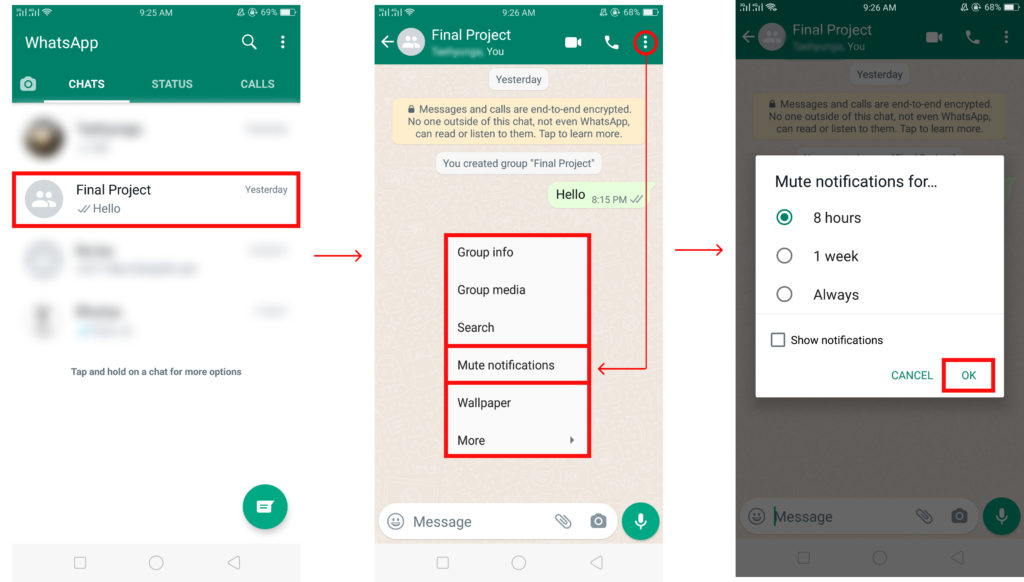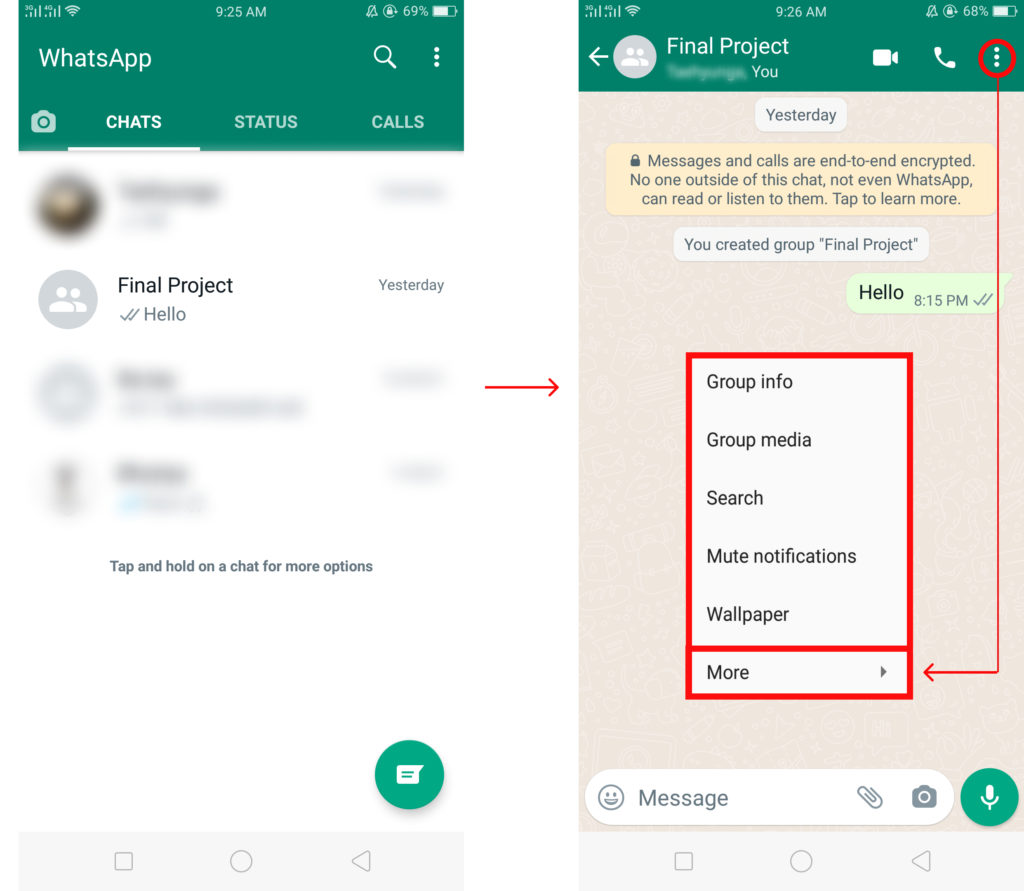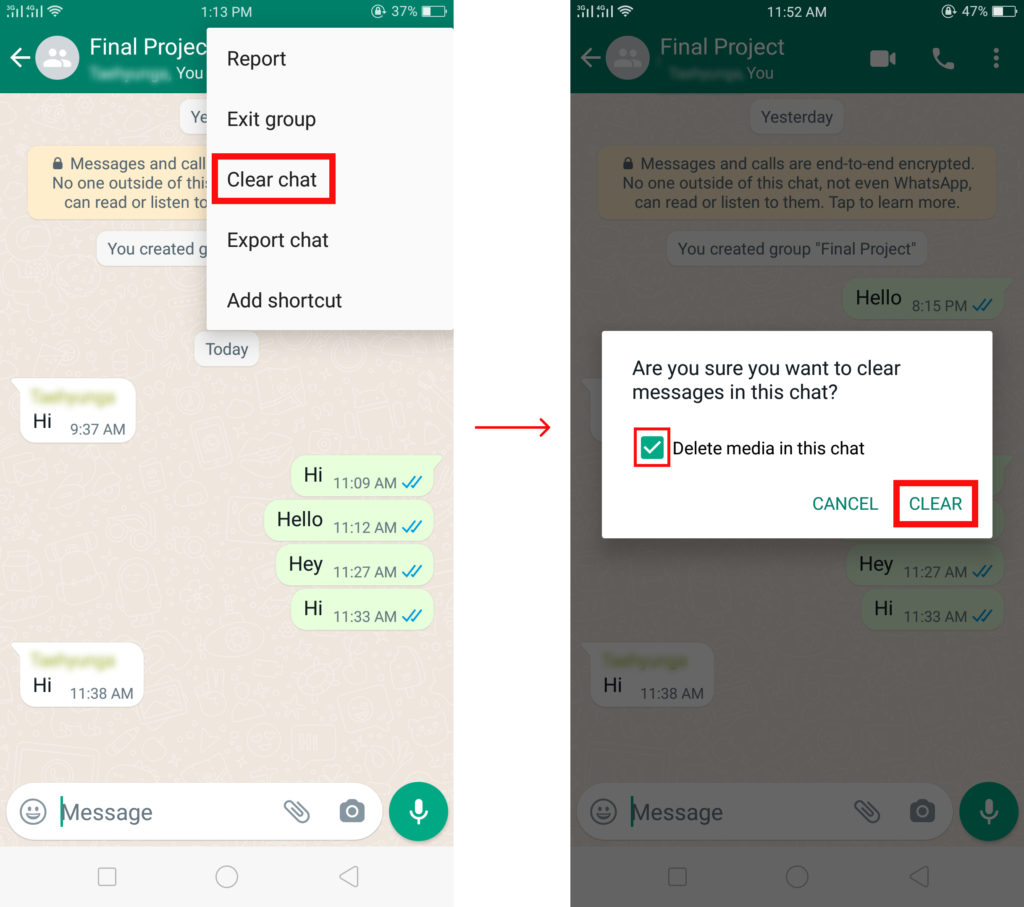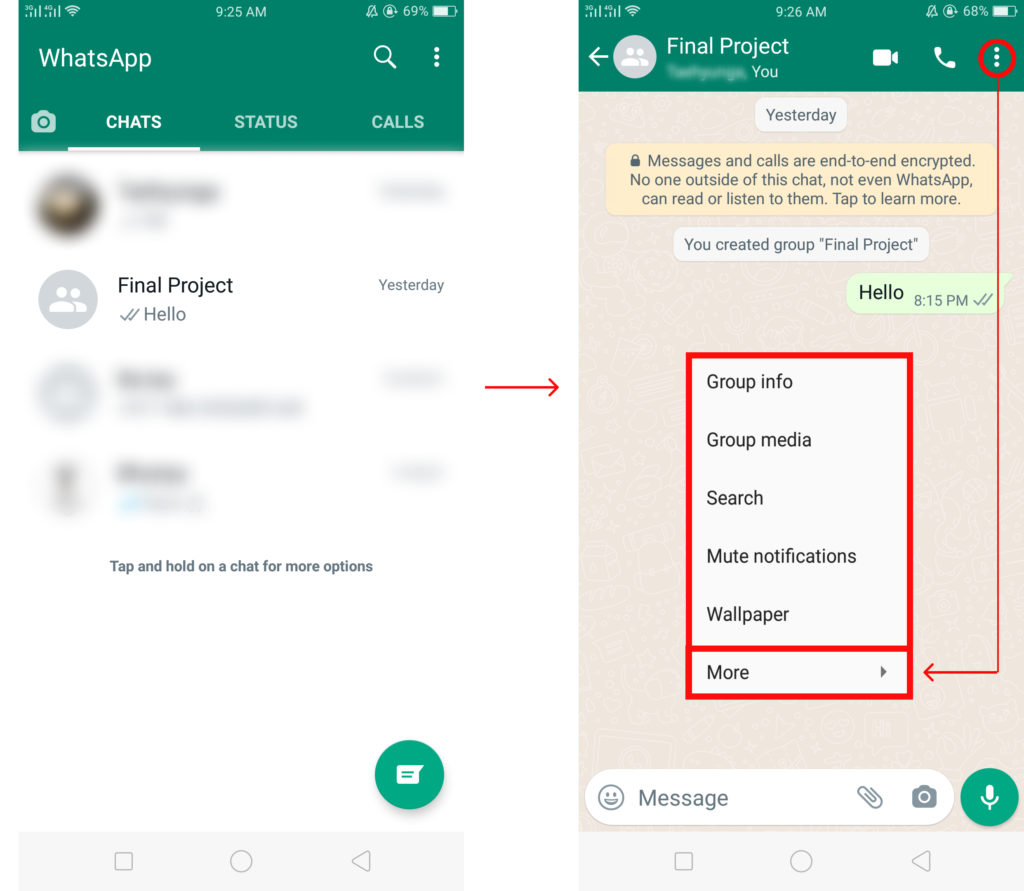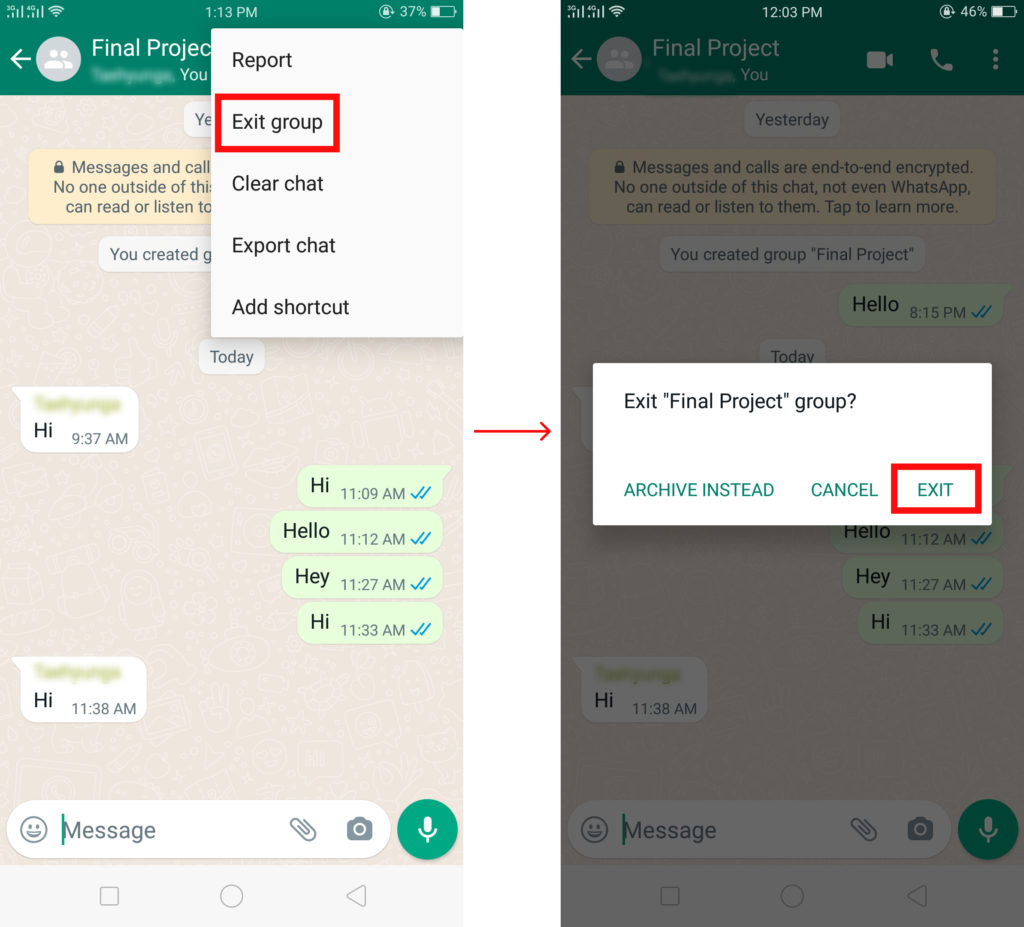WhatsApp became WhatsApp from Facebook in 2014 after Facebook acquired it. Being such a popular app, group chats are formed each day which means there’d be a lot of messaging back and forth. How to leave a WhatsApp group without anyone knowing, is something that people want to know. So stick with us and learn how to do it easily.
Can I leave a WhatsApp group secretly?
No, you cannot. You’d have to turn off group messages or leave the group. This means you’ll still receive any messages sent to this group, but you won’t be notified since you turned it off. You could mute notifications for a selected length of time. If you want complete rest minus the notification of you leaving the group chat, then you’d have to turn off “show messages” so you don’t get pop-up notifications.
How to Leave a Whatsapp Group Without Anyone Knowing?
There are three ways with which you can help yourself from the bombarding messages of a talkative group chat. We say help because you really cannot leave a WhatsApp group secretly without notification and delete a WhatsApp group without anyone knowing. Here are the three ways to leave a Whatsapp group without anyone knowing:
Mute NotificationsClear the WhatsApp group chatExit the WhatsApp group
Mute notifications
Muting notifications are useful when your group chat is very active, and it is being more of a distraction than a fruitful conversation. The group members won’t be notified that you have muted the conversation and you won’t get the notifications unless you are mentioned in the group chat.
On Android
1. Open WhatsApp and open the group chat.
2. Click the three dots on the top right and select “Mute Notifications”.
Click “Always” if you want to mute the group chat forever. If you don’t want to see the notifications only for a shorter period, you could opt for 8 hours or 1 week. If you click on “Show notifications”, you will still be shown notifications of your muted group.
On iPhone
1. Open WhatsApp and open the group chat.
2. Swipe left on the group chat and click More.
3. Click on Mute.
Clear the WhatsApp group chat
Clearing the WhatsApp group chat could be particularly useful in an inactive group chat since you will be clearing the messages and new ones are less likely to appear. When you clear the chat history, the messages will be cleared only from your device unless you make a backup of it and decide to restore it or use this account on another device. The best part is that it doesn’t send a notification to others that you did this.
On Android
1. Open WhatsApp and open the group chat.
2. Click the three dots on the top right and select More.
3. Click “Clear chat”.
4. Tick “Delete media in this chat” and press CLEAR.
On iPhone
1. Open WhatsApp and open the group chat.
2. Swipe left on the group chat and click More.
3. Click “Clear chat”
Exit the WhatsApp Group
Exiting the WhatsApp group chat will send a notification of the action in the group. So, doing it in a very busy group might potentially be helpful since people might skip the notification. You need to think before you do it. But just in case you do want to exit the WhatsApp group chat for good, this is how you do it.
On Android
1. Open WhatsApp and select the group chat you want to exit.
2. Click on the three dots and select More.
3. Click “Exit Group” and press EXIT.
On iPhone
1. Open WhatsApp and open the group chat.
2. Swipe left on the group chat and click More.
3. Click “Exit Group”.
Can I block a WhatsApp group?
You can’t. You could block a specific contact from your contact list but all that does is that they cannot contact you directly. They can still send you messages if you two share a group chat.
Conclusion
This is how to leave a Whatsapp group without anyone knowing. Only muting chat or clearing the chat helps you to leave Whatsapp Group without notification. Also Read: How To Change WhatsApp Ringtone? Subscribe to our newsletter for the latest tech news, tips & tricks, and tech reviews.
Δ