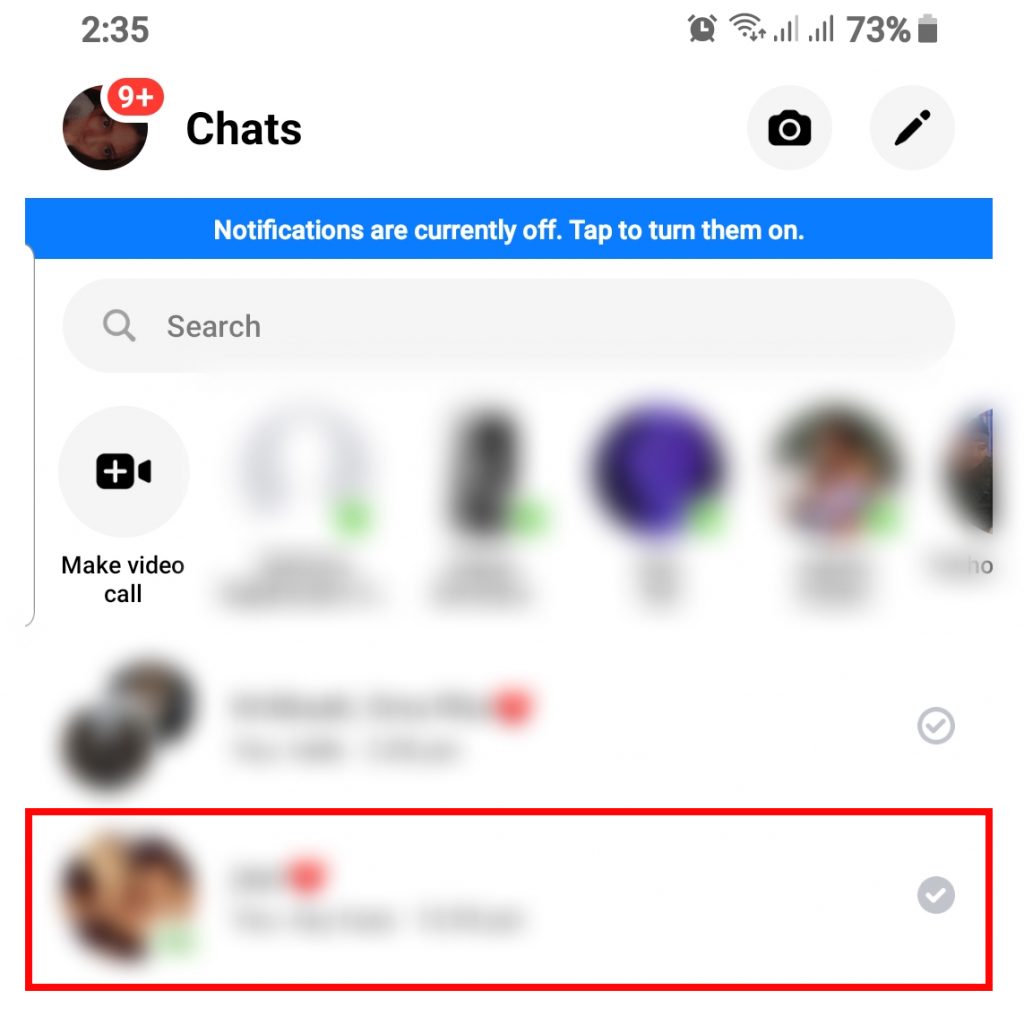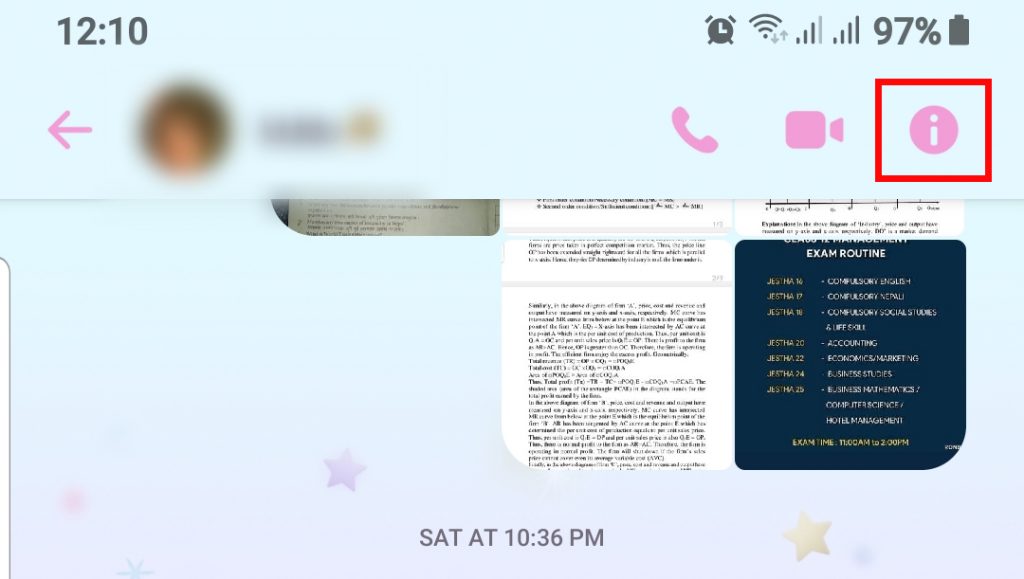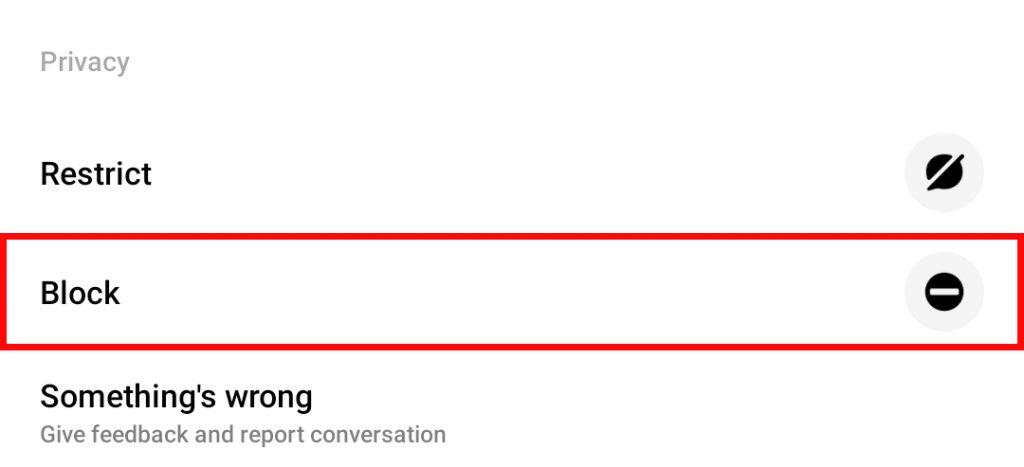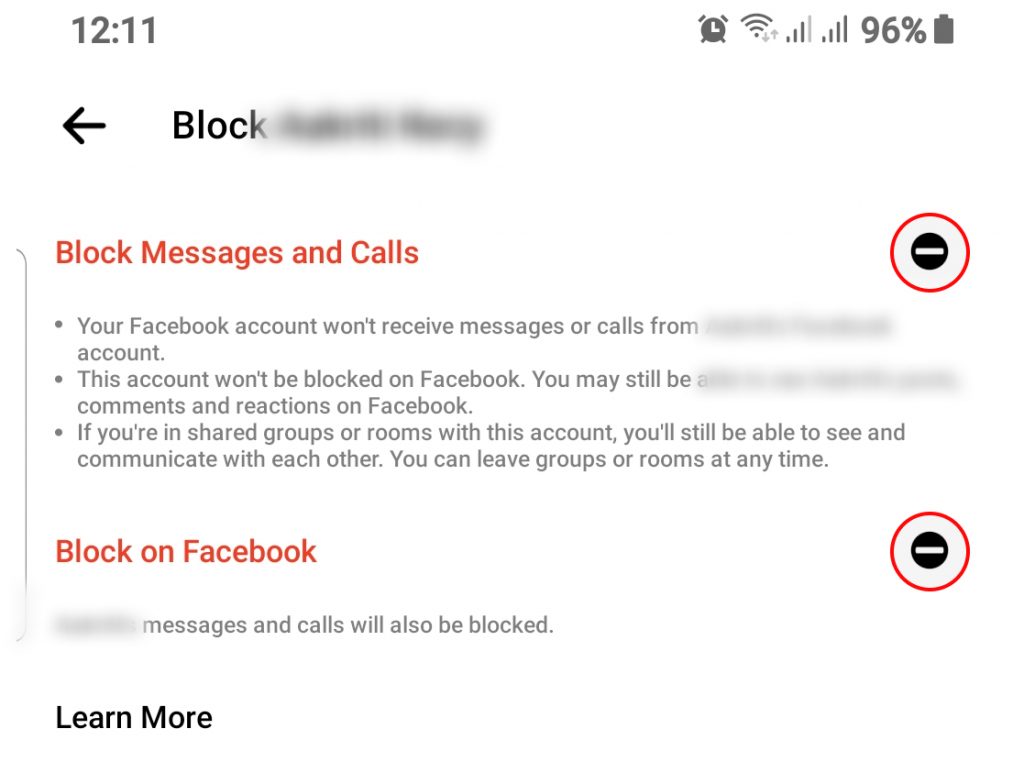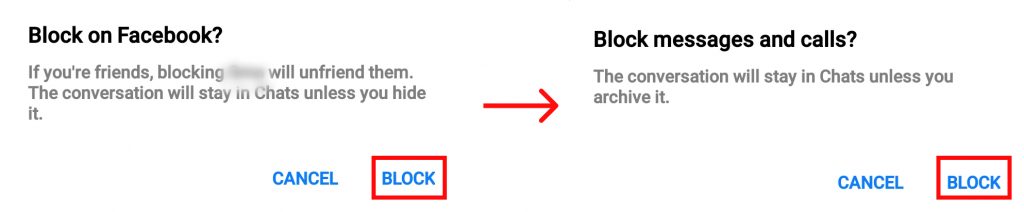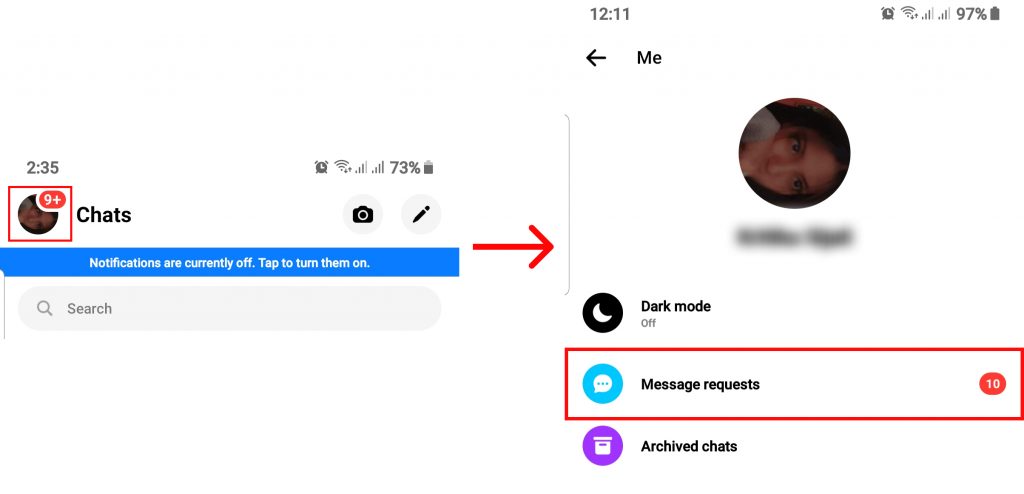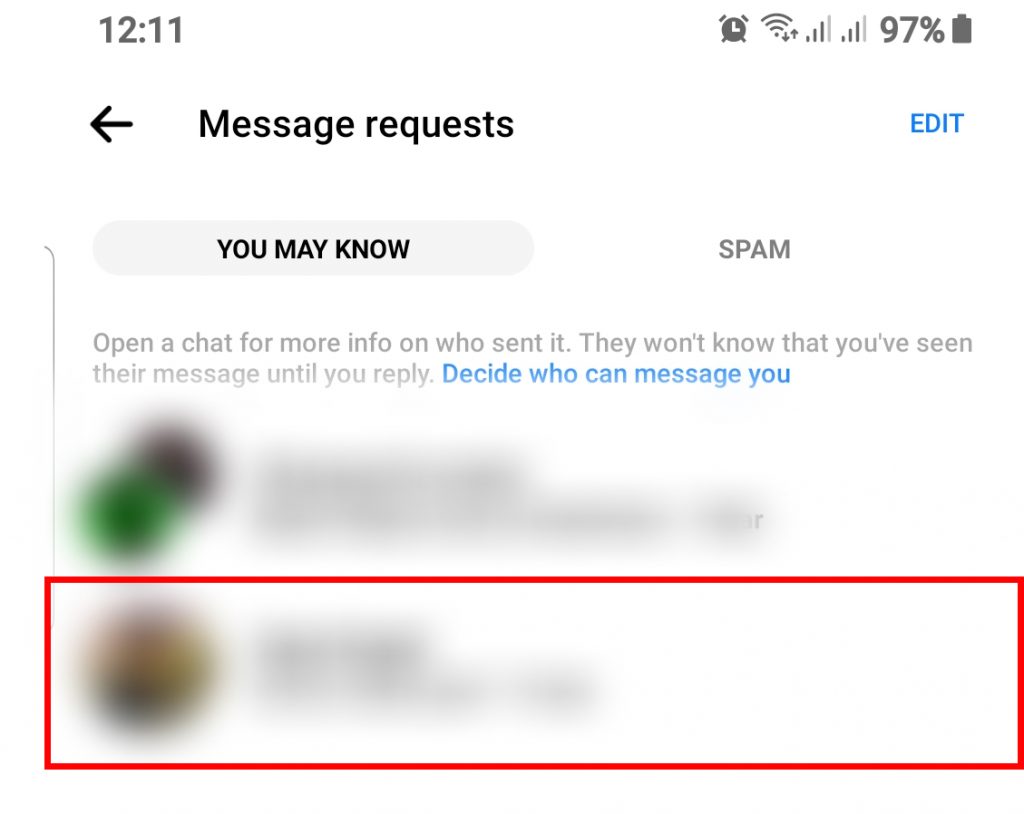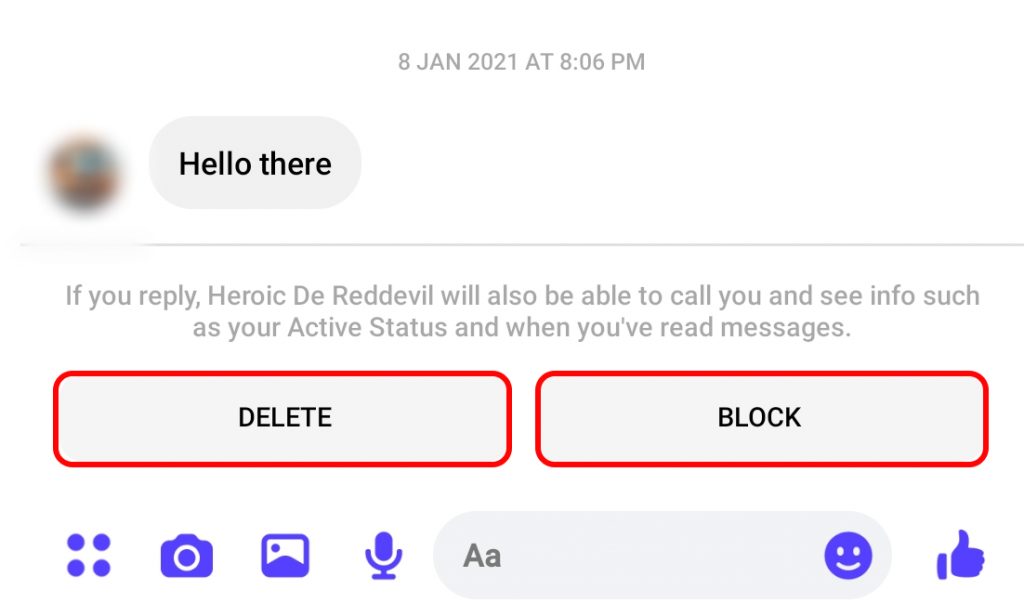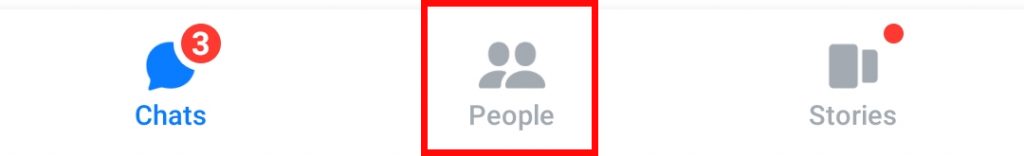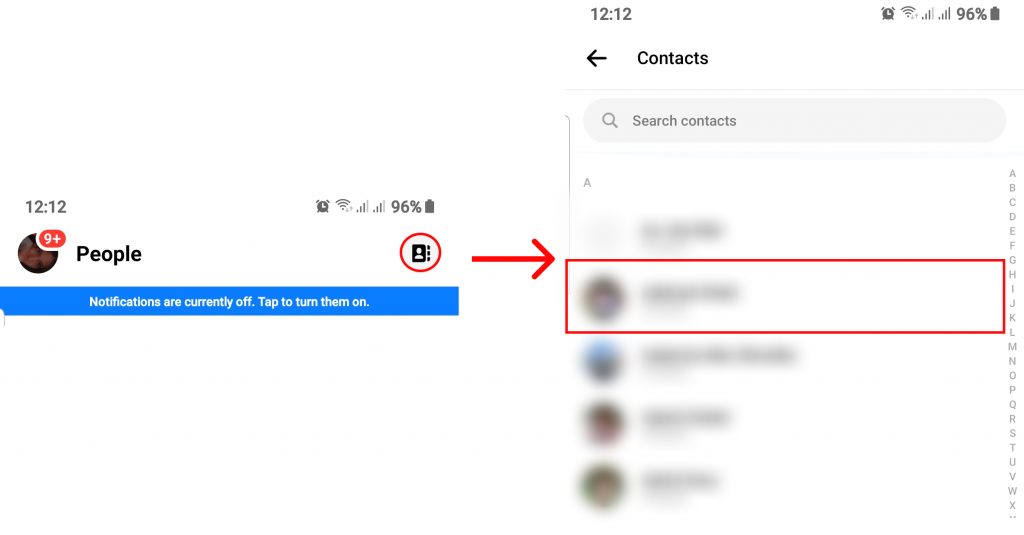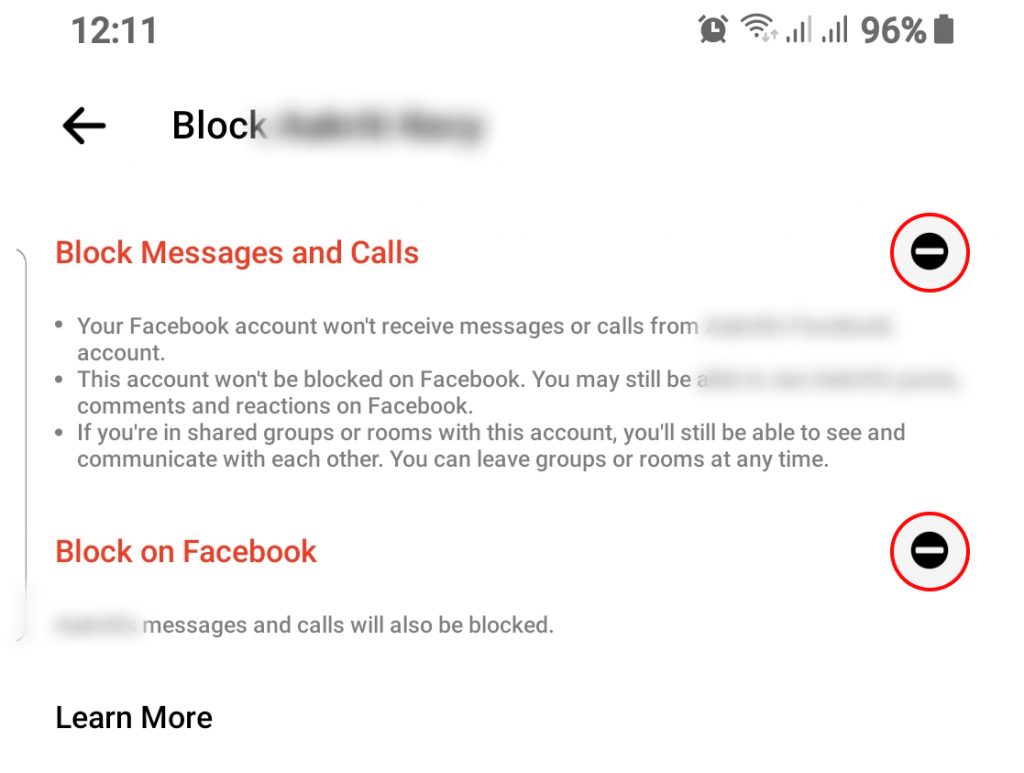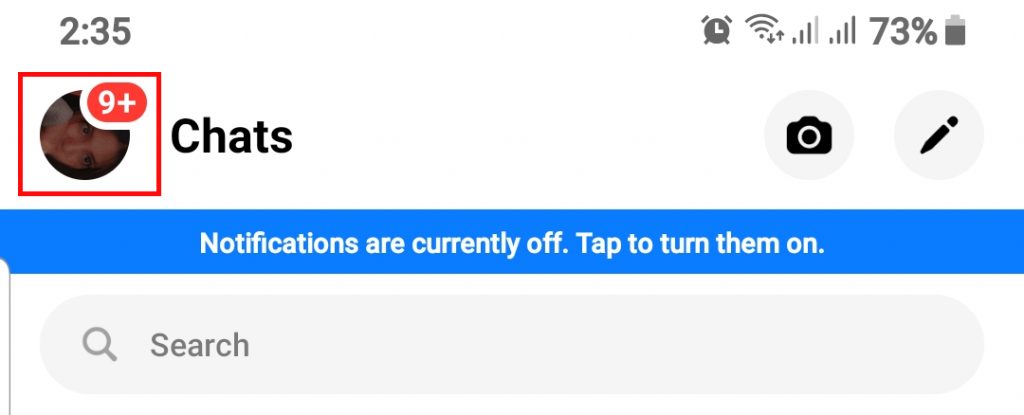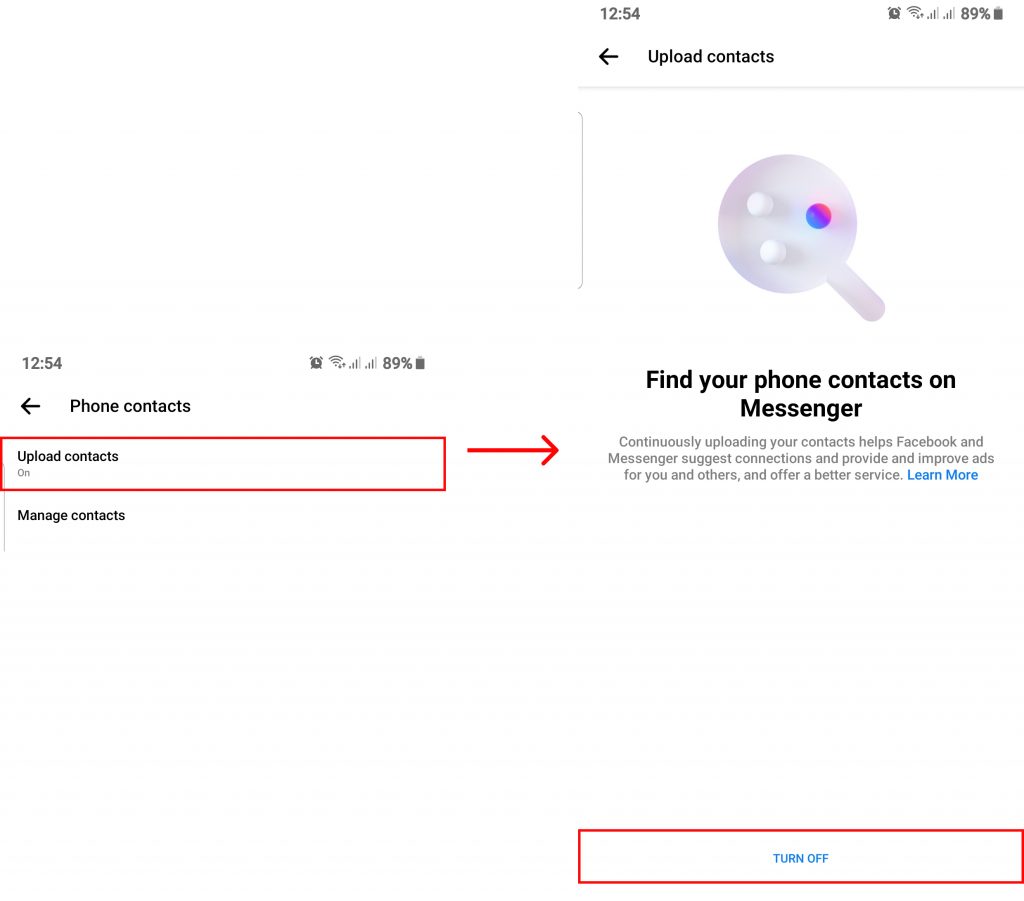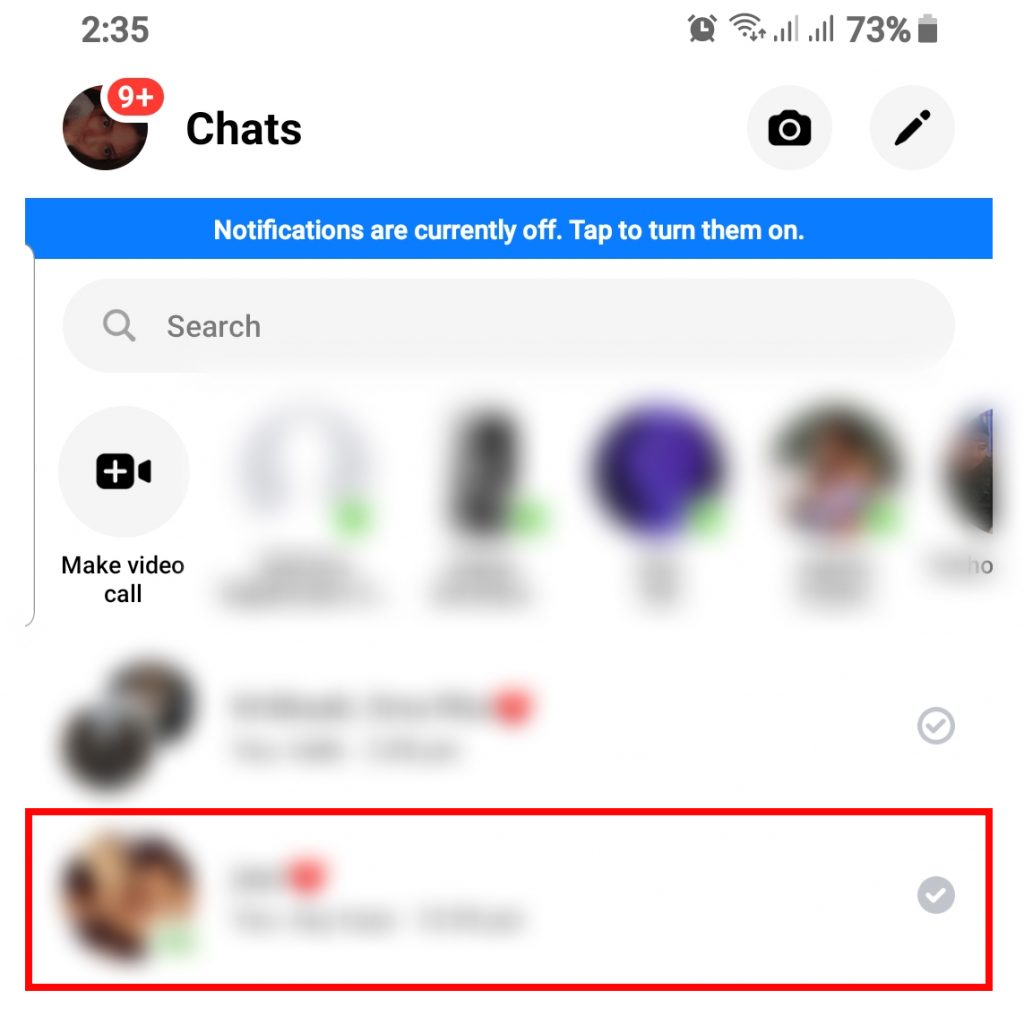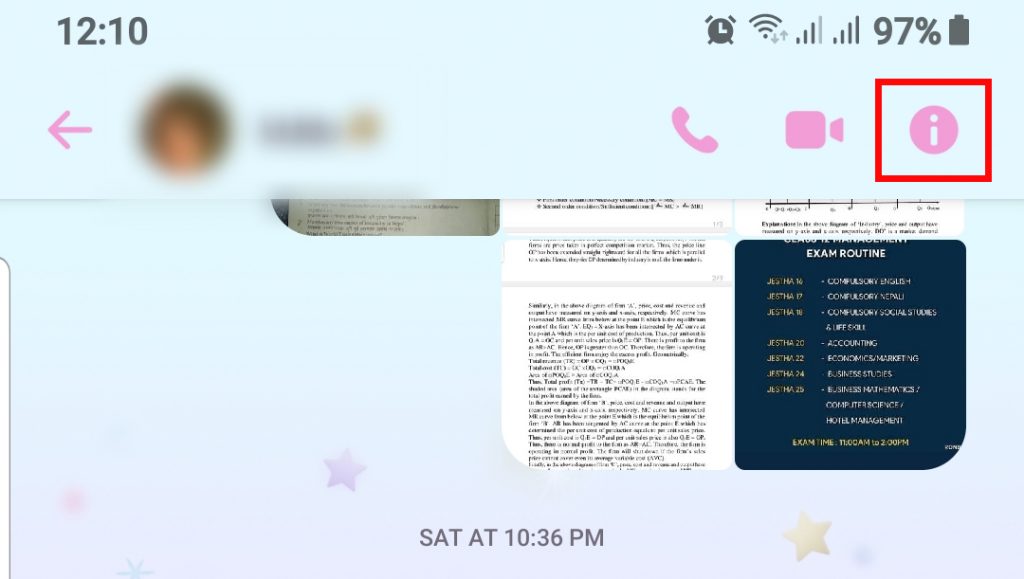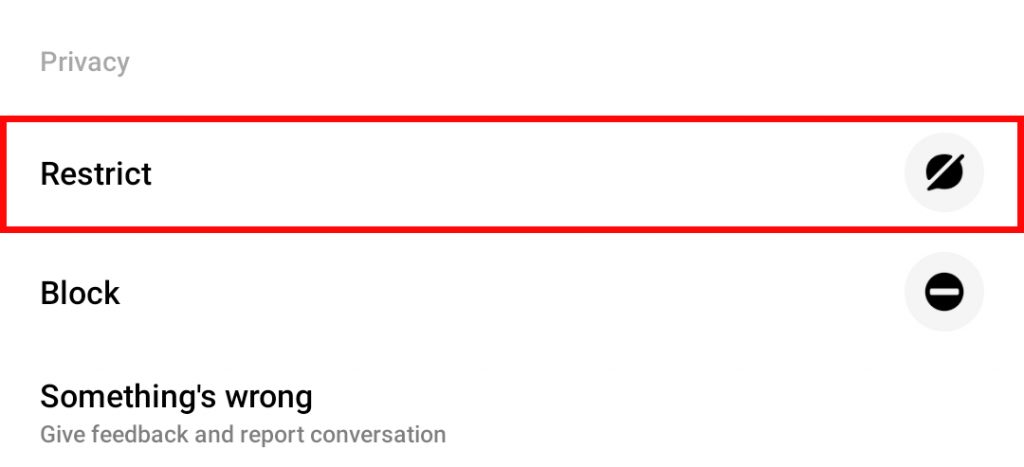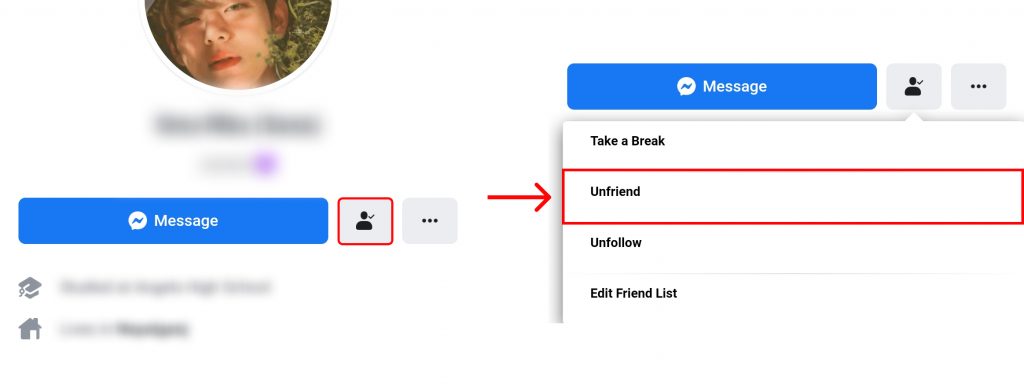Messenger allows people whether they are people you know or plain strangers to send messages. However, not all of them might pursue you with the right intentions or you might not want to have a conversation with certain people. To tackle such issues, in this article we will talk about ways to delete someone from messenger and alternatives if you want to go easy on them.
How to Delete Someone From Messenger?
Texting random people might not be everyone’s cup of tea. The urge to remove people from messenger might also have come from wanting to filter your internet profile. Knowing how to delete someone from messenger will help you keep your circle small and get rid of unpleasant people at the same time. We have listed out a few ways you can remove someone from the messenger.
Block PeopleRemove Non-friendRemove Someone from Group ChatBulk Remove ContactsRestrict Someone from MessengerUnfriend People
All the methods listed below are direct and indirect ways to delete someone from the messenger. Read through each of them and decide which option to go for. You can use messenger for Desktop or install messenger on your Android and IOS to follow these methods.
Block People
Messenger has this amazing feature where you can ‘block‘ people and never hear from them again. You will not only have the chance to avoid seeing their name on your chat list, but they will also not be able to send any text to you. To block people on Messenger, follow the steps below:
1. Open messenger and log into your account.
2. Scroll through the chat list and select the user you want.
3. Click on the more information icon.
4. Under ‘Privacy‘, select ‘Block‘.
5. Click both ‘Block Messenger and Calls‘ and ‘Block on Facebook‘.
If you want to still have them on your friend list, you can avoid the ‘Block on Facebook‘ option.
6. Click ‘Block‘.
This way the person will be blocked from your messenger as well as Facebook.
Remove Non-Friends
It is sometimes scary that people you don’t even know in real life can stalk and message you on messenger. If this is troubling you, you can delete someone from messenger even if they are not on your friend list. There are two ways you can remove non-friends which have been listed below:
Removing People From Your Message RequestRemove Individual Contacts
Both methods can be applied for different reasons we suggest you go through them before applying them in real life.
Removing People From Your Message Request
Some people will text you regardless of whether or not they know you. At times, these text messages can make you feel uneasy which is why it’s best to get rid of them. You can follow the steps below to remove such people from your message request. You will see two options: ‘Delete‘ and ‘Block‘. Both will do the work of removing them from your message request but if you just ‘delete‘ the chat, they can still send you messages in the future. We recommend using ‘Block’ to completely delete someone from the messenger.
Remove Individual Contacts
At times, people who are on your contact list might not be someone you consider your friend. In such a case, it is best to remove them from your social media platform especially if you do not want to share your moments or interact with them. Follow the steps below to remove individual contacts from your messenger. You will be redirected to their messenger profile. This will ensure that the contact has been removed from both your Facebook and messenger. You can successfully delete someone from messenger with these methods.
Remove from Group Chat
At times, the only thing binding you and the other person could be the group chat you are in. Group chat is usually made to have a fun conversation with friends you are close with. But if there is someone you do not particularly like, it might ruin the mood and flow of the conversation. Well, you will be glad to know that people can be removed from a group chat in a few clicks. To learn more about this read: How to Remove Someone From Messenger Group Chat?
Mass Remove Contacts
Your messenger will sync your phone contacts if you have allowed access to it. This means all the people on your phone contacts can easily find you on messenger and be friends with you. But this might not be something you want. Instead of wasting your time individually deleting someone from messenger, you can mass delete all contacts.
Turn off Contact Sync
Deleting contacts will help you get rid of your contacts for that time but if you have not turned off the contact sync, the messenger will be able to access and manage your contacts. To turn off contact sync, you can follow the steps below:
1. Go to your profile.
2. Under ‘Preference‘, select ‘Phone Contacts‘.
3. Click ‘Upload Contacts‘ and select ‘Turn Off‘.
This will turn off the contact sync from your device to the messenger.
Restrict Someone on Messenger
If you do not want to directly delete someone from messenger but also want to avoid every possible interaction with them, you can restrict them on messenger. Restricting them will stop you from receiving notifications from the person. Follow the steps below to mute someone on messenger.
1. Click on the chatbox.
2. Tap on the more information icon.
3. Under ‘Privacy‘, select ‘Restrict‘.
4. Click ‘Restrict (-their name-)‘.
This can be considered a softer alternative to delete someone from messenger. It will help you remain mutual on the platform while also making sure you do not see the sight of them on your chat list.
Unfriend People
Unfriending people is another alternative to delete someone from messenger. Even though it cannot be considered a permanent solution and there’s a chance that they might catch up to your action, it is a great temporary solution. You can follow the steps below to unfriend people.
1. Click on a chatbox and tap on the information icon.
2. Select ‘Profile‘ and press ‘View Profile on Facebook‘.
You will be redirected to their Facebook profile now.
3. Click on the friend icon and select ‘Unfriend‘.
This way the user will be unfriended from your account. It is a great substitute to delete someone from messenger permanently.
If you Delete Someone From Messenger, Will They Receive a Notification?
Fortunately, Facebook has not yet made a feature where they let people know if someone has deleted them from their messenger. However, this also does not guarantee that the other party will remain unaware of your decision forever. If you have only unfriended them, the add friend button will reappear on your profile and they will be able to see it. Furthermore, if you have directly blocked them then they won’t be able to find your profile on Facebook and won’t be able to text you back on Messenger. Though this might already give them the hint that they have been blocked.
Conclusion
The number of people sending spam messages or just strangers bothering you on Messenger is increasing every day. In such times, it is great to know ways you can delete someone from messenger to save your sanity. In this article, we talked about different ways to get rid of contacts from your messenger. We hope this was a helpful article. Let us know if you have any queries.
Δ