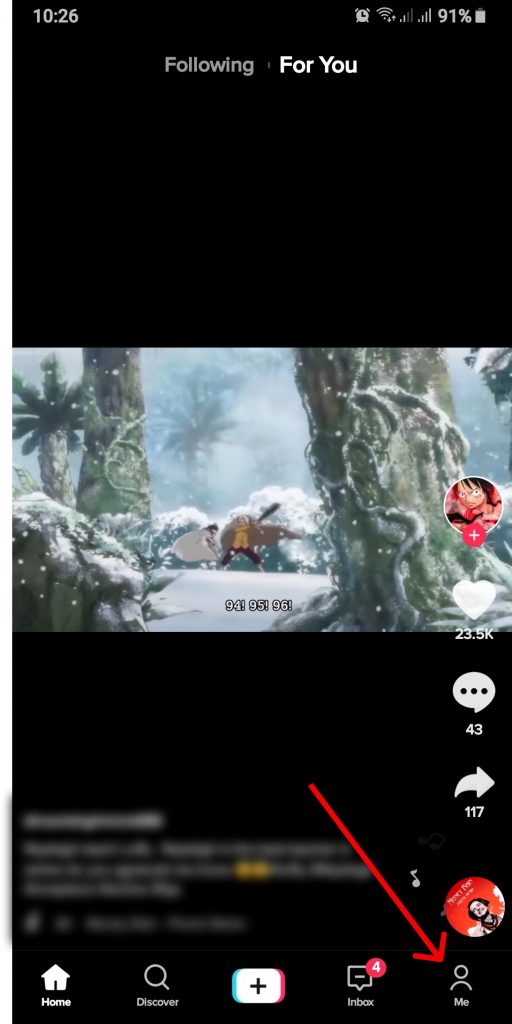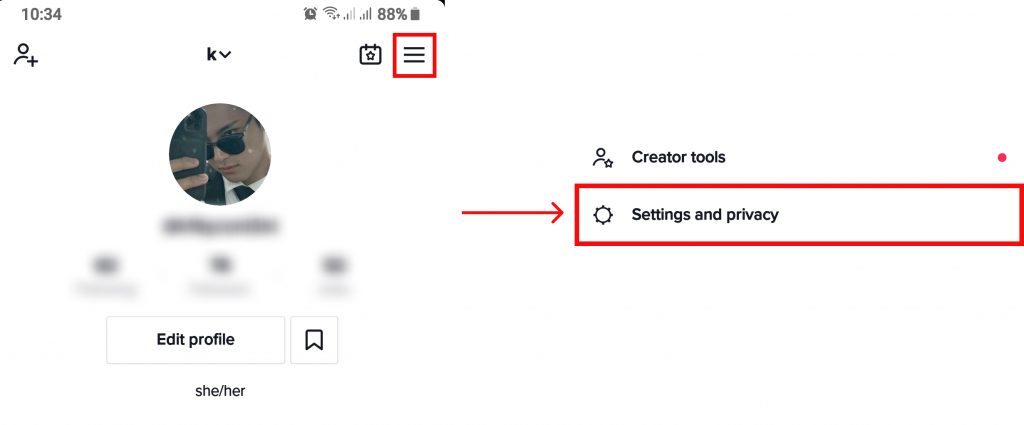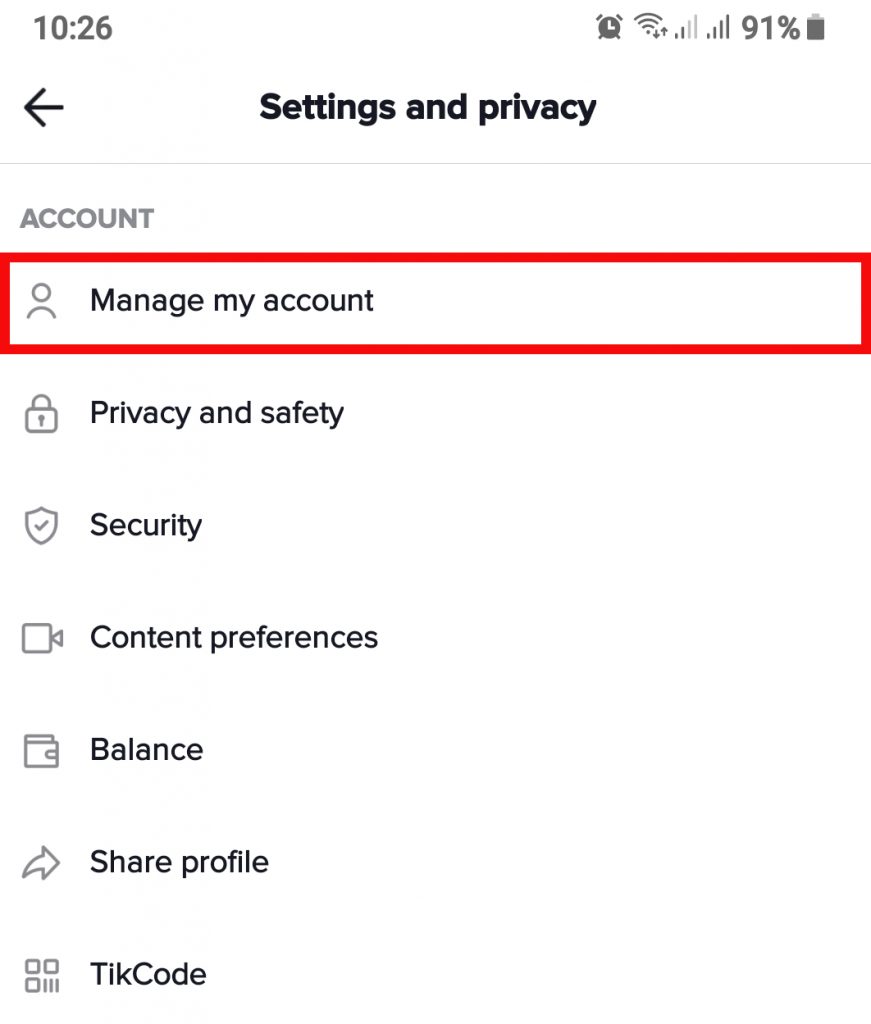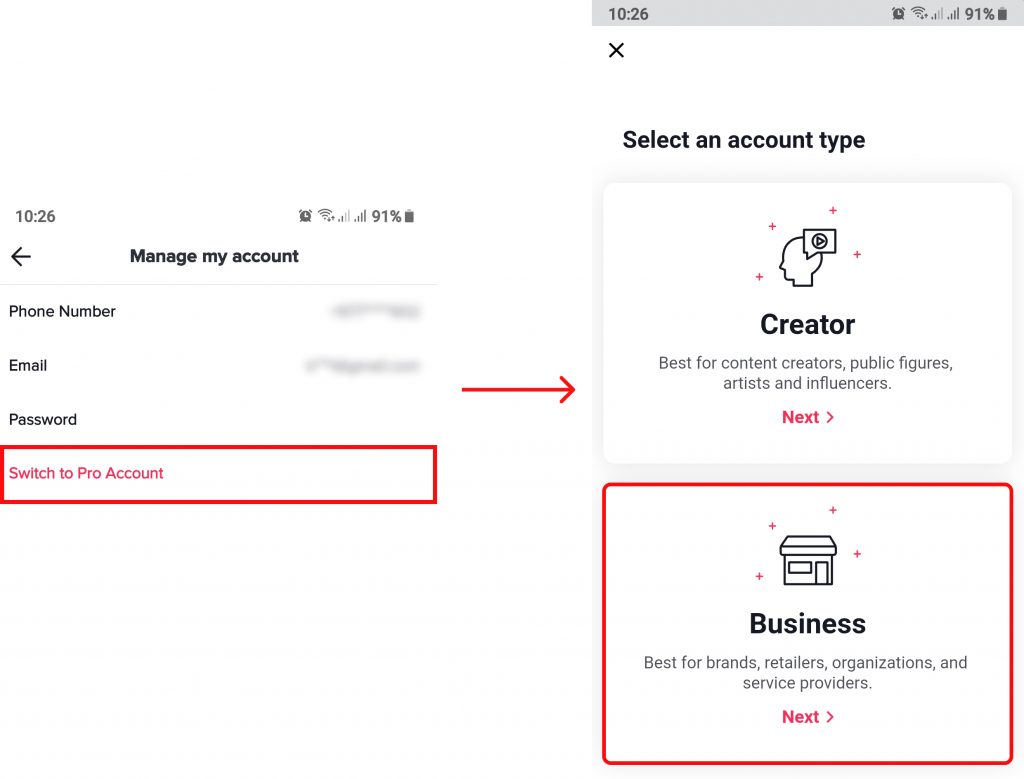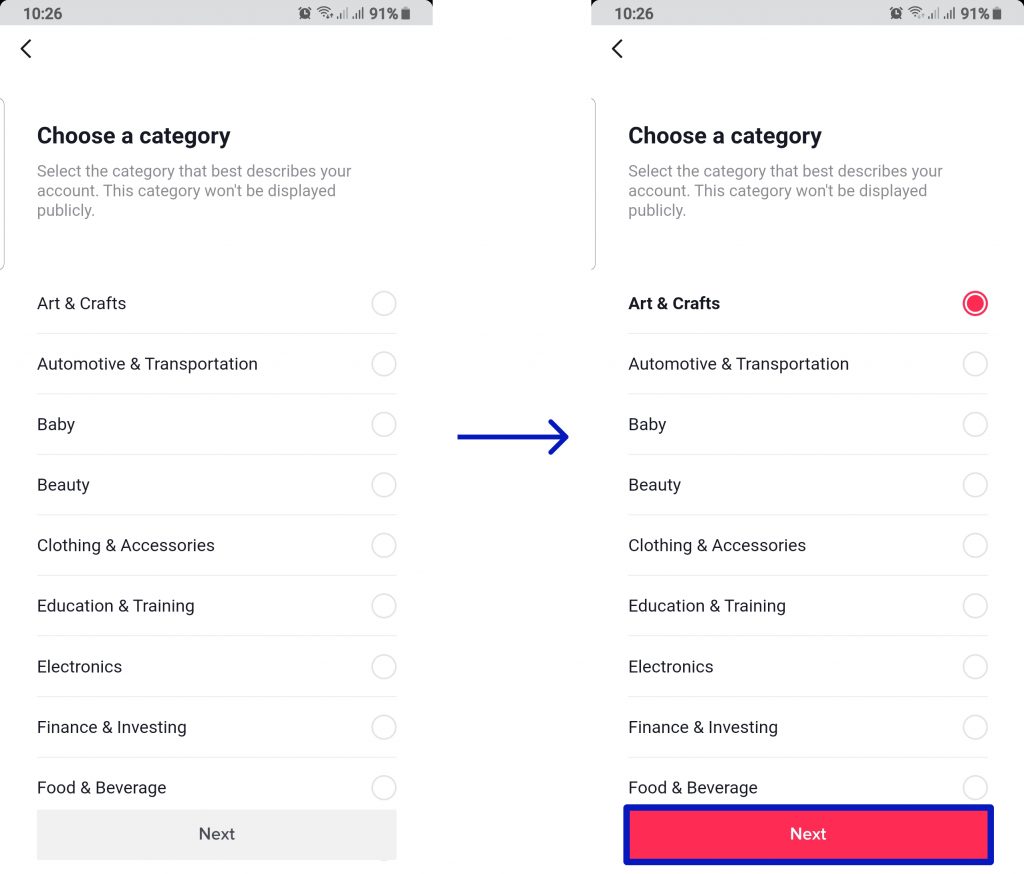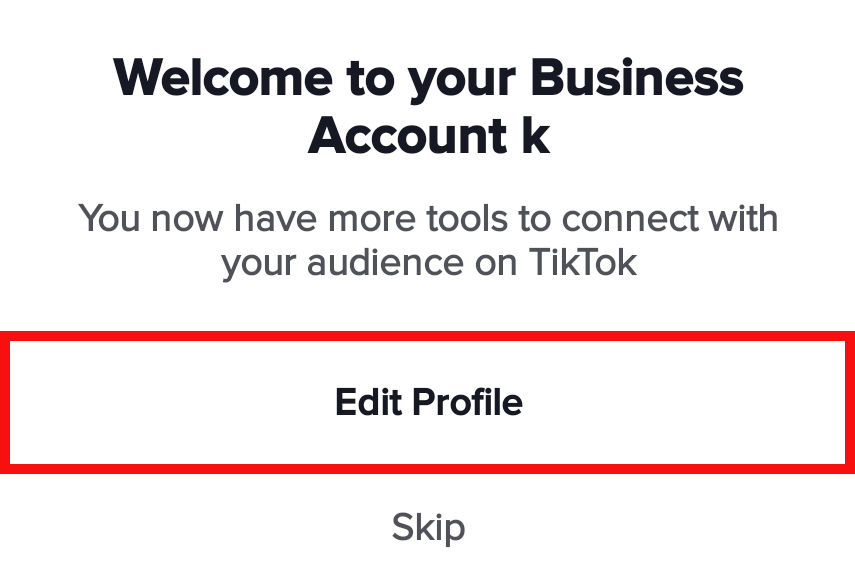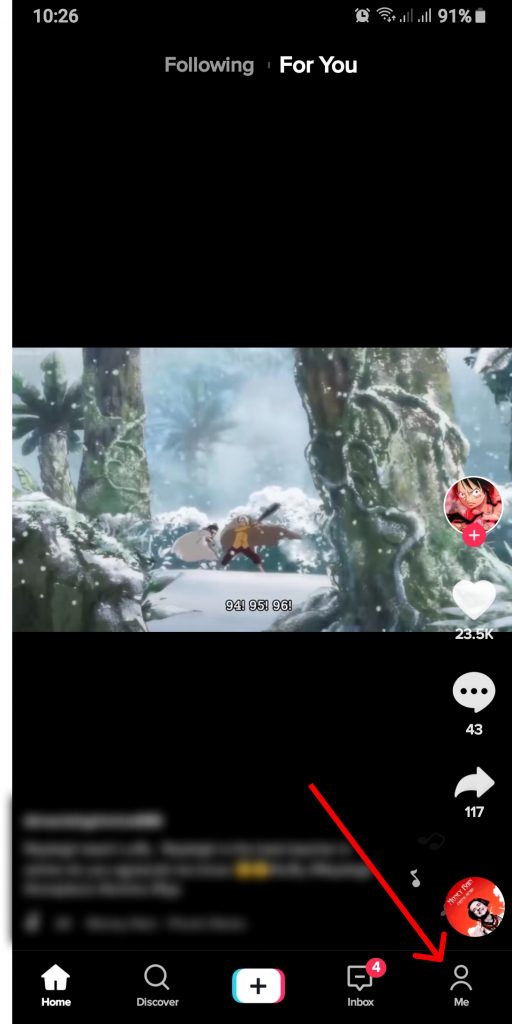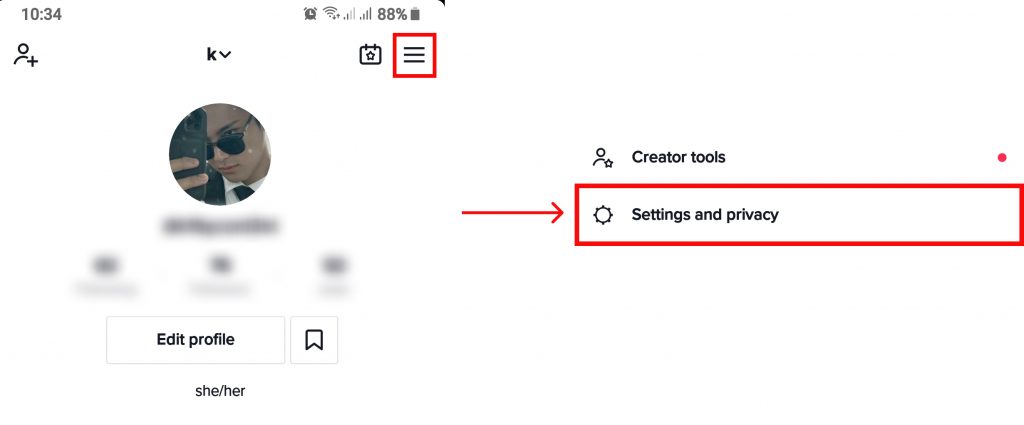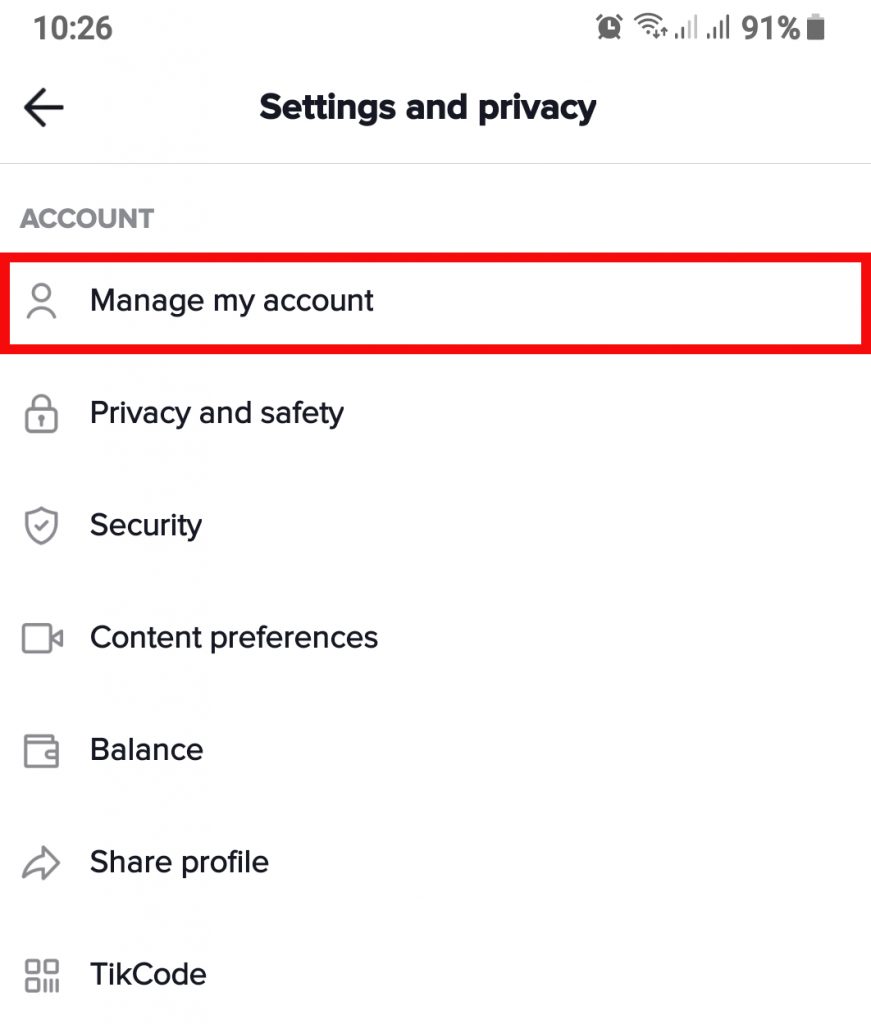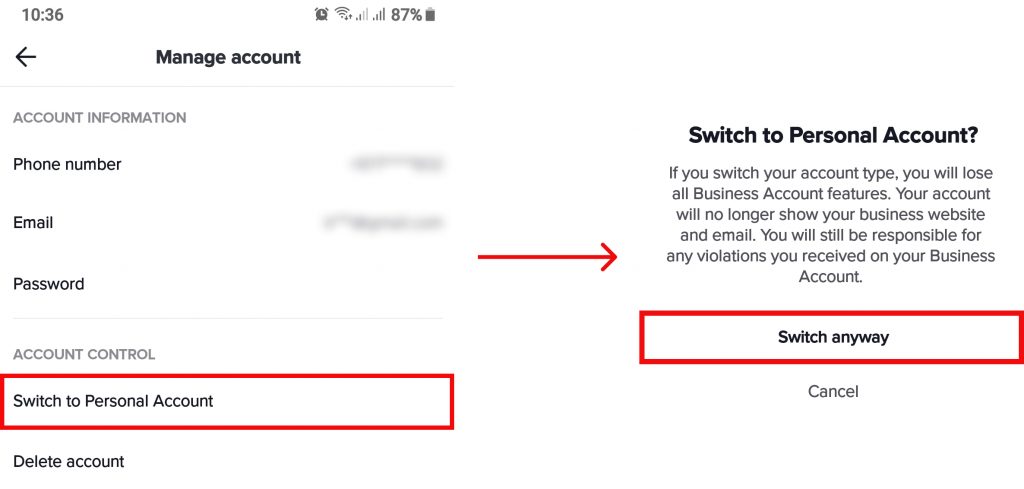With right strategy and marketing scheme, advertising via TikTok can be very beneficial. A link that redirects people to your business venture will help increase visibility and engagement. In this article we will look into ways to add a link to TikTok bio.
Can you Add a Link on Your Personal Account?
Unfortunately, you can only add Instagram and YouTube channel link on your personal account. Links affiliating to any other websites cannot be added on a personal account. You can put the link in your bio but it will only generate link that is not clickable. Unless you have a business account you cannot add a clickable link that works in your TikTok bio.
How to Add a Link to TikTok Bio?
As stated earlier, it is only possible to add a link to TikTok bio if you have a business account. The steps to switch your personal account to a business account is quite easy. After you have switched account types, you can edit your profile to add a link that redirects to business venture or other social media platform. Make sure you are not on desktop application but mobile version of TikTok. Follow the steps below to be able to add a link to TikTok bio.
1. Log into your TikTok account.
2. Go to your profile.
3. Click on triple layered icon and select ‘Settings and privacy‘.
4. Go to ‘Manage your account‘.
5. Tap on ‘Switch to Pro Account‘. and select ‘Business‘.
6. Choose a category and click ‘Next‘.
You have now successfully switched your account to a business account.
7. Click ‘Edit Profile‘.
8. Copy and paste your website link on ‘Website‘.
This way you can add a link to TikTok bio. The link will be shown in your profile and people will be able to see and engage with it. If you want to add more than one link you can use third party sites such as linktree. It can be ultimate link to cater all your ventures. Despite switching your account to business mode, you might not be able to add website to your account. TikTok updates feature on its own time. So there is a possibility that the feature is not available to you. Wait for the updated feature to be available to you and you can conveniently add a link to TikTok bio.
How to Switch Back to Personal Account?
If you no longer want to keep your business account or are planning to make your account more personal, you can switch back to personal account at any time. This will disable certain features that was available to you when your account was in business mode. The major downside is that you will no longer be able to add clickable links to your TikTok bio. You can still just add link that does not work. If this is not something that you are bothered by, feel free to switch your account back to personal.
1. Log into your TikTok account.
2. Go to your profile.
3. Click on triple layered icon and select ‘Settings and privacy‘.
4. Go to ‘Manage your account‘.
5. Tap ‘Switch to Personal Account‘ and select ‘Switch anyway‘.
Your account will be switched back to personal account.
Conclusion
In this article we talked about indirect ways to add a link to TikTok bio. There might be other issues that come while you are trying to switch to business account. To avoid those, make sure you are on your mobile device and also check if your TikTok is updated. After all these precaution, you can easily add the link of your choice on your bio. We hope this was a helpful article. Let us know if you have any queries.
Δ