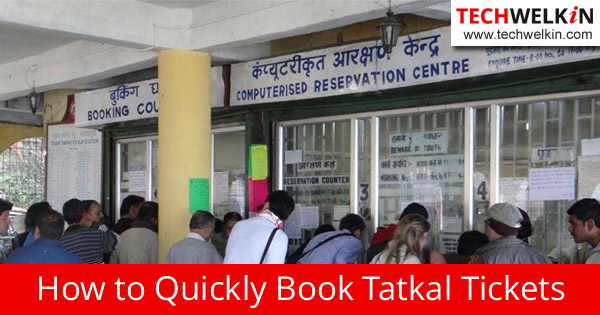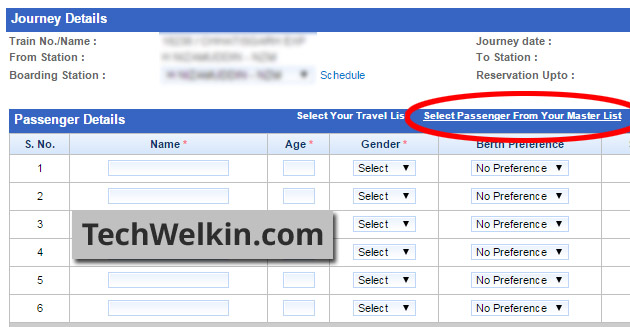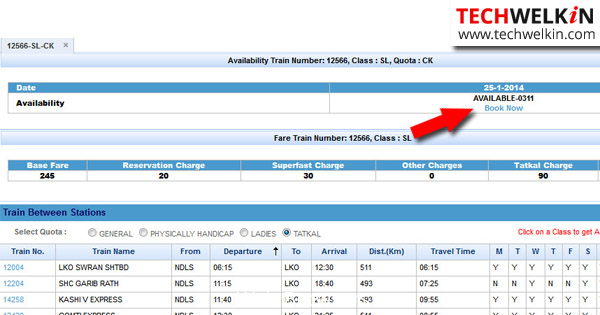We all tend to plan our journey and book train tickets in advance. However, sometimes we can not foresee the circumstances and need to travel on emergency basis. Under the Tatkal (Hindi for Immediate) scheme Indian Railways allows you to get confirmed train tickets on short notice. There is a fixed number of Tatkal tickets available on various trains. You can book Tatkal tickets both over the counter as well as on the IRCTC website. There are a few factors which make online booking of Tatkal tickets nothing less than a sprint race.
Number of tickets available under Tatkal scheme is small and limited. Tatkal tickets are usually booked in emergency, so people try hard to get tickets booked as quickly as possible. There are very less chances of a wait listed Tatkal ticket getting through RAC. This is because the general waiting list (GNWL) is given precedence over Tatkal waiting list (CKWL). This means that when the final chart would be prepared, people in general waiting list will be given RAC before the people in Tatkal waiting list. This arrangement makes it very important to get a confirmed Tatkal ticket.
The result is that ticket-seekers often log into IRCTC website right at the moment when Tatkal booking opens and want to grab the ticket as soon as possible. Tatkal tickets may run out within a few minutes or even seconds! This is why we are going to tell you some tactics that will help you in getting ahead of others. Our team contacted a number of people who regularly book train tickets, including Tatkal tickets. The set of respondents included booking agents as well as common passengers who often do booking for personal use. We learnt a lot from the experience of these people. Here is the essence of what we learnt.
Tips for Quickly Booking Tatkal Tickets
Keep Alternative Travel Plan Ready
You should keep in mind that despite your best efforts you may not be able to book a Tatkal ticket. So if it is an emergency situation, you should keep a Plan B ready. Plan B may entail traveling by air, by road or if possible canceling the travel altogether. You should weigh all the possibilities. Having a backup plan helps you in keeping calm during the Tatkal booking process. Remaining calm is important because panic might force you to make mistakes and this will unnecessary delay your booking process.
Keep a List of Alternative Trains Ready
In addition to your preferred train, you should prepare a list of alternative trains and routes in advance. If unfortunately you fail to book Tatkal ticket in your preferred train, then you can immediately try in the next best train.
Use Faster Internet Connection
If you have access to more than one Internet connections, you should always use the faster one. For example, if you have the options of booking Tatkal ticket on mobile phone (with 3G connection) and a computer with Wifi broadband connection; then you should use wifi connection. In general, wifi connection gives you higher speed than than 3G. For obvious reasons, the speed of your Internet connection matters a lot in successfully booking Tatkal Ticket.
Use a Good Computer
You don’t need to buy a very powerful computer just to quickly book a Tatkal ticket! But yes, your computer should be running smoothly. Let’s say, if you open web browser and it takes more than 3-4 seconds to open, then you can assume that your computer is probably running slow. In such a case, you should close all other applications (like MS-Word, Photoshop, Facebook, Email etc.) to free computer memory. Restarting computer right before booking commences could also help. Restart the computer and only open IRCTC website.
Don’t Use Shared IP Address
IRCTC allows you to book only one ticket from one IP address. For those who don’t know, IP address is an address that uniquely identifies your computer on the vast Internet. But IP address can be shared and in offices it is often shared. So, if someone in your office has booked a Tatkal ticket using your office IP address, you will not be able to book your ticket! Therefore, it is better to use your personal computer and personal Internet connection for booking Tatkal tickets.
Use Google Chrome Browser
It is advisable to avoid Internet Explorer. Mozilla Firefox is a great browser but in general it is slower than Google Chrome. Our suggestion would be that you use Google Chrome as it will use lesser memory than Firefox or Internet Explorer. Google Chrome is lighter and it works faster.
Use Multiple Logins
If more people try to book a Tatkal ticket for you, chances of success would be higher. So, it is better that you create two or more login credentials on IRCTC website and use all of them simultaneously to grab a ticket. If you have access to multiple computers and smartphones, you should ask your friend or relative to login from another device and try to get a ticket as soon as the booking commence. If many people are cooperatively trying to book a ticket, you must make sure that you do not book more tickets than required!
Do Not Login On Multiple Devices Using Same Login Credentials
You may be tempted to use the same login details on multiple devices. But you should not do so because IRCTC system will recognize multiple sessions of same login and log all the sessions out. You should make a bit of efforts and request a friend to help you in try get a ticket for you. You should login with your own credentials and your friend should login using her credentials on a different computer. Then both of you should try to get the ticket.
Login 2-3 Minutes Before Tatkal Booking Opens
Tatkal tickets sell like hot cakes and they may all be gone within a matter of few seconds. So, it is very important that you do login 2-3 minutes before the booking window opens for Tatkal tickets. After login, don’t sit idle because IRCTC website might log you out due to inactivity. So, keep visiting different pages (like your profile, your booking history, services etc.) Do not stay idle on any IRCTC page for more than 20-30 seconds. This will save you from “Session expired” errors on IRCTC website.
Use Net-banking for Faster Payment
For your Tatkal ticket you should pay using net-banking as it is generally much faster in comparison with credit/debit card payment. In case of Credit/Debit Cards, you’ll have to enter several bits of information like card number, name, CVV etc. Net banking is simpler. The only catch is One Time Password (OTP). When you make a payment by net-banking, you get an OTP on your registered mobile phone. Sometimes OTP gets delayed and your banking session or IRCTC session gets expired. Nevertheless, payment by net-banking works better in general. If you have bank account in big private banks like ICICI and HDFC, you should use them for making payment. OTP arrives more quickly if you use these banks (probably because these banks invest more in infrastructure). And obviously you should keep your mobile phone with you so that you can enter OTP as soon as it arrives. You should avoid using payment gateway of State Bank of India (SBI) as many of our respondents have said that OTP from SBI sometimes take too long to arrive.
Use Passenger Master List
IRCTC website provides the facility of saving a list of passenger details. Before the Tatkal booking opens, you should add all the passengers’ details in this Master List. Then during the booking process, you would simply need to select the passengers to quickly fill their details in the booking forms.
2AC Probably Offers Better Chances of Getting Tatkal Ticket
If you want to book your Tatkal ticket in AC class and if you can manage to pay for 2AC; you should first try to book ticket in 2AC. This is because usually 2AC fills slower than 3AC. This is probably because 2AC is more expensive than 3AC and therefore people first try to book a cheaper option.
Keep an Eye on Tatkal Booking Status
While trying to book a Tatkal ticket, it is wise to keep an eye on whether the Tatkal tickets for your train are still available. If all the Tatkal tickets for your desired train are sold, you should quickly shift your focus on to another suitable train that still has a few tickets left. Filling the passenger and other details in the IRCTC form probably takes the biggest chunk of the overall time taken in booking Tatkal ticket. You can reduce this time by pre-processing the form and then quickly fill the IRCTC form. Amit Agarwal of Labnol has written a bookmarklet to pre-process the IRCTC form and then fill the details in the real IRCTC form at the time of booking. Go to the Magic-fill page and click “Reservation Form for IRCTC” button. Amit is explaining this method in the following video:
We are sure that by following these tips you will be able to quickly book Tatkal tickets on IRCTC website. One of the most important tips is that you keep peace of mind. Panicking will not help as booking Tatkal tickets is pretty much race against time. If you’re booking tickets for the first time or if you are not comfortable with using computers, we would suggest that you take help from a more experienced person. Keeping alternative plans is also a good idea because the number of Tatkal tickets is limited in trains. So, obviously, not everybody gets confirmed booking. We thank all of our respondents who helped us in understanding the nitty-gritty of Tatkal booking. If you have any questions about this topic, please feel free to post your questions in the comments area given below. We will try to help you as much as possible. Thank you for using TechWelkin!